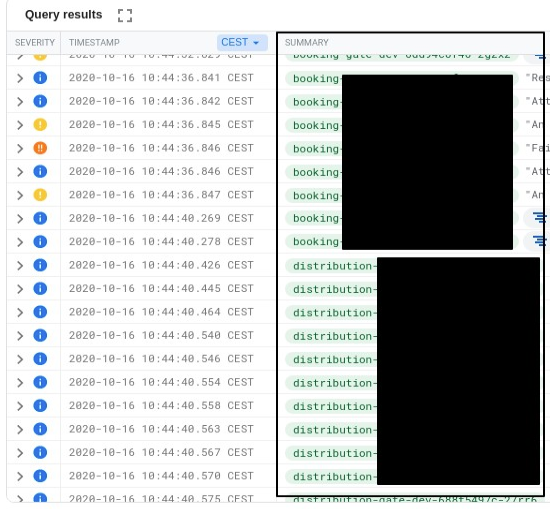I have a log query that shows me the booking and distribution container log. To have a more clear overview over the call flow over the different services - I'd like to group those two logs into wrapper that I can expand if necessary.
Take the screenshot as an example. I'd love to have only 2 log entries here that are grouped either by booking or distribution.
Q: Is there a way to group by "summary"?