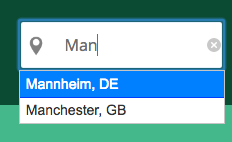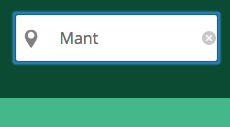From the comment in this question, I've seen how to set an autocomplete field to empty if no element from the list has been selected.
What I am trying to implement is that when a user does not select any element from the autocomplete list and switches to the next field, one of the following should happen:
If there was at least on element displayed in the autocomplete list, take automatically the first element of that list. In the screenshot below, Mannheim should be automatically selected if the user goes to another field without selecting any element.
If no element was displayed, make the field empty again.
If tried the suggestions from here and here, but without success.
This is my code:
var cities = //function that provides a list of cities depending on the input string (edited to clarify)
$('.autocomplete-city').autocomplete({
source: function (request, response) {
response($.map(cities( request.term ), function (value, key) {
return {
label: value.label,
value: value.value
}
}));
},
// manage what happens if user does not click any option from autocomplete
change: function(event, ui){
if (ui.item == null){
if ( list_from_autocomplete == null ){ // I tried here several possibilities but none seem to work
$(this).val('');
$(this).focus();
} else {
$(this).val( first_item_in_list ); // Despite the existing questions, I could not make it work...
}
}
},
minLength: 2,
autoFocus: true,
});
How could this be done?