I am loading a CSV file using MySQL's LOAD DATA INFILE but only half the rows load. I have tested different files and exactly half of the rows will load every time. How can I get all the rows to load?
Here is the LOAD DATA INFILE SQL:
LOAD DATA INFILE
'C:\\Users\\user\\Dropbox\\wamp\\www\\jobdesc\\data\\banp\\pa_class_posn.csv'
INTO TABLE pa_class_posn_temp
FIELDS TERMINATED BY ','
OPTIONALLY ENCLOSED BY '"'
LINES TERMINATED BY '\n'
(ID,POSN_CLASS_TITLE,SALARY_GRADE,POSN_CLASS_CODE,
RECRUITMENT_TIER,EXEMPT_NONEXEMPT,REVISED);
Here is the schema:
CREATE TABLE IF NOT EXISTS `pa_class_posn_temp` (
`ID` int(4) NOT NULL,
`POSN_CLASS_TITLE` varchar(36) DEFAULT NULL,
`SALARY_GRADE` varchar(4) DEFAULT NULL,
`POSN_CLASS_CODE` varchar(5) NOT NULL,
`RECRUITMENT_TIER` varchar(6) DEFAULT NULL,
`EXEMPT_NONEXEMPT` varchar(10) DEFAULT NULL,
`REVISED` varchar(10) DEFAULT NULL,
PRIMARY KEY (`ID`),
UNIQUE KEY `POSN_CLASS_CODE` (`POSN_CLASS_CODE`)
) ENGINE=InnoDB DEFAULT CHARSET=utf8;
Here is a very simple (two row) data set that is stored in a CSV file (only 1 row will load):
6682,"A D,Stdnt Hlth&Cnslg Bsn Ops","15","A7078","Tier 1","Exempt","04/19/2013"
7698,"AVP,Alumni Relations","17","N8004","Tier 2","Exempt","04/19/2013"
There are CR/LF line endings on each row but you can't see them here. Also, in the full dataset there are no duplicate ID (Primary Keys) and MySQL does not generate any warnings or errors.
I am using WAMP on Windows 7. Also, I can't use the LOCAL keyword because that will not work on the production server where this code will eventually live.
Any help or suggestions is much appreciated.

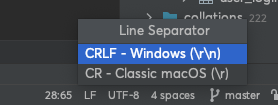
LINES TERMINATED BY '\r\n'did the trick. I was missing the \r. Thank You! – Scrappy