I don't want to talk about every single detail involved in achieving this effect, not only there's a lot that goes on but you also mentioned you understand the logic to place the windows at their specific locations. In this answer I'll address what I believe are the 2 main challenges:
In order to answer the first question, we must analyze which event handlers are triggered when the window is maximized:
void resizeEvent(QResizeEvent* evt); // Invoked first,
void paintEvent(QPaintEvent* event); // then second,
void changeEvent(QEvent* evt); // and at last.
A Qt application is first notified of a resizeEvent(), which is followed by a paintEvent() to draw the window (or widget), and only after everything has been displayed, changeEvent() is invoked to let you know the widget was maximized (maybe it's a little bit late to receive such notification, I don't know).
Of all these, the only one we care about is resizeEvent(). This event handler informs the new window/widget size that can be used for comparison with the desktop size, thus allowing us to know if the event was actually a maximize request. Once we identify a maximize request, we can figure out whether the application should be maximized (and anchored) to right, left or to the center of the screen.
This would be the time to create the aero snap widget and place it on the screen as a visual clue to the user.
To answer the second question, I don't think is possible to call the native Windows API and ask it politely to perform this effect on your window. The only other logical choice is to write a code that approximates this effect ourselves.
The visual appearance can be replicated by drawing a transparent window with a shadow-ish border. The approach demonstrated in the source code below, creates and customizes a QWidget to make it behave and look like a aero snap window:
![enter image description here]()
It's not the most beautiful thing in the world, I know. This demo creates a regular window for the user to interact with, and once it's maximized, it places itself to the left of the screen. To the right size of the screen it displays something that resembles an aero snap window (shown above).
The idea behind the aero snap widget is very simple: a QWidget with transparent background and a custom painting procedure. In other words, it's a transparent window which draws a rounded rectangle with a shadow and that's it.
To make it a bit more realistic, you should add some animation to resize the widget little by little. A for loop might do the trick, but if you need something fancy you'll end up using timers. If you take a look here, you can see the quickest & dirtiest method to perform animation with Qt in action, and better ways to deal with animation. However, for simple tasks like this, stick with frame-based animation.
main.cpp:
#include "window.h"
#include <QApplication>
int main(int argc, char* argv[])
{
QApplication app(argc, argv);
Window window;
window.show();
return app.exec();
}
window.h:
#pragma once
#include "snapwindow.h"
#include <QMainWindow>
#include <QEvent>
class Window : public QMainWindow
{
public:
Window();
void resizeEvent(QResizeEvent* evt);
//void paintEvent(QPaintEvent* event);
void changeEvent(QEvent* evt);
private:
SnapWindow* _sw;
};
window.cpp:
#include "window.h"
#include "snapwindow.h"
#include <QDebug>
#include <QWindowStateChangeEvent>
#include <QApplication>
#include <QDesktopWidget>
Window::Window()
{
setWindowTitle("AeroSnap");
resize(300, 300);
_sw = new SnapWindow(this);
_sw->hide();
}
void Window::changeEvent(QEvent* evt)
{
if (evt->type() == QEvent::WindowStateChange)
{
QWindowStateChangeEvent* event = static_cast<QWindowStateChangeEvent*>(evt);
if (event->oldState() == Qt::WindowNoState &&
windowState() == Qt::WindowMaximized)
{
qDebug() << "changeEvent: window is now maximized!";
}
}
}
// resizeEvent is triggered before window_maximized event
void Window::resizeEvent(QResizeEvent* evt)
{
qDebug() << "resizeEvent: request to resize window to: " << evt->size();
QSize desktop_sz = QApplication::desktop()->size();
//qDebug() << "resizeEvent: desktop sz " << desktop_sz.width() << "x" << desktop_sz.height();
// Apparently, the maximum size a window can have in my system (1920x1080)
// is actually 1920x990. I suspect this happens because the taskbar has 90px of height:
desktop_sz.setHeight(desktop_sz.height() - 90);
// If this not a request to maximize the window, don't do anything crazy.
if (desktop_sz.width() != evt->size().width() ||
desktop_sz.height() != evt->size().height())
return;
// Alright, now we known it's a maximize request:
qDebug() << "resizeEvent: maximize this window to the left";
// so we update the window geometry (i.e. size and position)
// to what we think it's appropriate: half width to the left
int new_width = evt->size().width();
int new_height = evt->size().height();
int x_offset = 10;
setGeometry(x_offset, 45, new_width/2, new_height-45); // y 45 and height -45 are due to the 90px problem
/* Draw aero snap widget */
_sw->setGeometry(new_width/2-x_offset, 0, new_width/2, new_height);
_sw->show();
// paintEvent() will be called automatically after this method ends,
// and will draw this window with the appropriate geometry.
}
snapwindow.h:
#pragma once
#include <QWidget>
class SnapWindow : public QWidget
{
public:
SnapWindow(QWidget* parent = 0);
void paintEvent(QPaintEvent *event);
};
snapwindow.cpp:
#include "snapwindow.h"
#include <QPainter>
#include <QGraphicsDropShadowEffect>
SnapWindow::SnapWindow(QWidget* parent)
: QWidget(parent)
{
// Set this widget as top-level (i.e. owned by user)
setParent(0);
/* Behold: the magic of creating transparent windows */
setWindowFlags(Qt::Widget | Qt::FramelessWindowHint);
setStyleSheet("background:transparent;");
setAttribute(Qt::WA_NoSystemBackground, true); // speed up drawing by removing unnecessary background initialization
setAttribute(Qt::WA_TranslucentBackground);
//setAutoFillBackground(true);
/* Use Qt tricks to paint stuff with shadows */
QGraphicsDropShadowEffect* effect = new QGraphicsDropShadowEffect();
effect->setBlurRadius(12);
effect->setOffset(0);
effect->setColor(QColor(0, 0, 0, 255));
setGraphicsEffect(effect);
}
void SnapWindow::paintEvent(QPaintEvent *event)
{
QWidget::paintEvent(event);
/* Lazy way of painting a shadow */
QPainter painter(this);
QPen pen(QColor(180, 180, 180, 200));
pen.setWidth(3);
painter.setPen(pen);
// Offset 6 and 9 pixels so the shadow shows up properly
painter.drawRoundedRect(QRect(6, 6, (width()-1)-9, (height()-1)-9), 18, 18);
}
This is just a quick demo to point you to the right direction. It is by no means a complete implementation of the effect you are looking for.

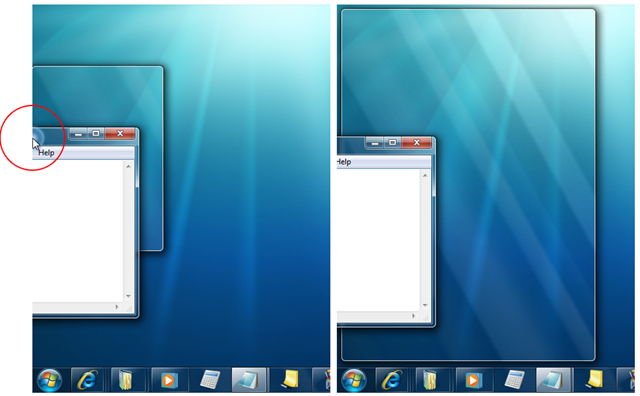


HTCAPTIONfromWM_NCHITTEST. – BlocSendMessage(hwnd, WM_SYSCOMMAND, SC_MAXIMIZE, 0);from https://mcmap.net/q/1481344/-problem-when-maximizing-window-in-c not solve your problem? – Gobert