I am currently trying to implement Parsleyjs 2.2 to work nicely with Bootstrap 3.3. But I am experiencing some problems with getting the errors displayed beneath the text-field with an addon (input-group-addon).
I have tricked a bit with the HTML/CSS to get the kind of responsive behaviour that I wanted, but here is the underlying HTML/JS:
$('.signupForm').parsley({
successClass: 'has-success',
errorClass: 'has-error',
classHandler: function(el) {
return el.$element.closest(".form-group");
},
errorsWrapper: '<span class="help-block"></span>',
errorTemplate: "<span></span>"
});<form class="signupForm" method="post" accept-charset="utf-8" action="" data-parsley-validate="">
<div class="form-group">
<label class="control-label" for="subdomainInput">Subdomain</label>
<div class="input-group">
<span class="input-group-addon" id="subddomainAddon">https://</span>
<input type="text" class="form-control input-lg" id="subdomainInput" required="">
<span class="input-group-addon" id="subddomainAddon">.domain.com</span>
<!-- <span class="help-block">Errors appears here</span> -->
</div>
<!-- <span class="help-block">Errors should be here</span> -->
</div>
<div class="container-fluid">
<div class="row">
<span class="form-group">
<div class="col-sm-1">
<label for="nameInput" class="inlineLabel">Name</label>
</div>
<div class="col-sm-5">
<input type="text" class="form-control" id="nameInput" placeholder="John Doe" required="">
</div>
</span>
<div class="form-group">
<div class="col-sm-1">
<label for="emailInput" class="inlineLabel">Email</label>
</div>
<div class="col-sm-5">
<input type="text" class="form-control" id="emailInput" placeholder="[email protected]" required="">
</div>
</div>
</div>
<div class="row">
<div class="col-sm-12">
<br/>
<button type="submit" class="btn btn-danger">Register</button>
</div>
</div>
</div>
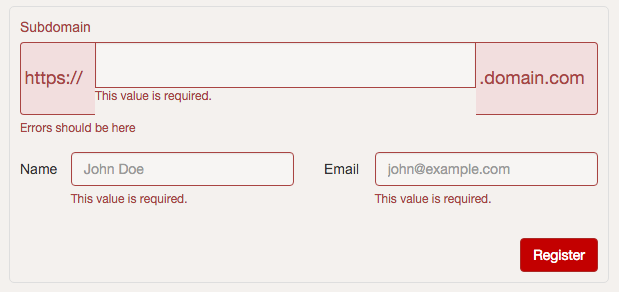
data-parsley-errors-container="#element", which I found after you told me what to look for. Errors container, of course. Thanks for taking the time to help a coder out Davy! – Joker