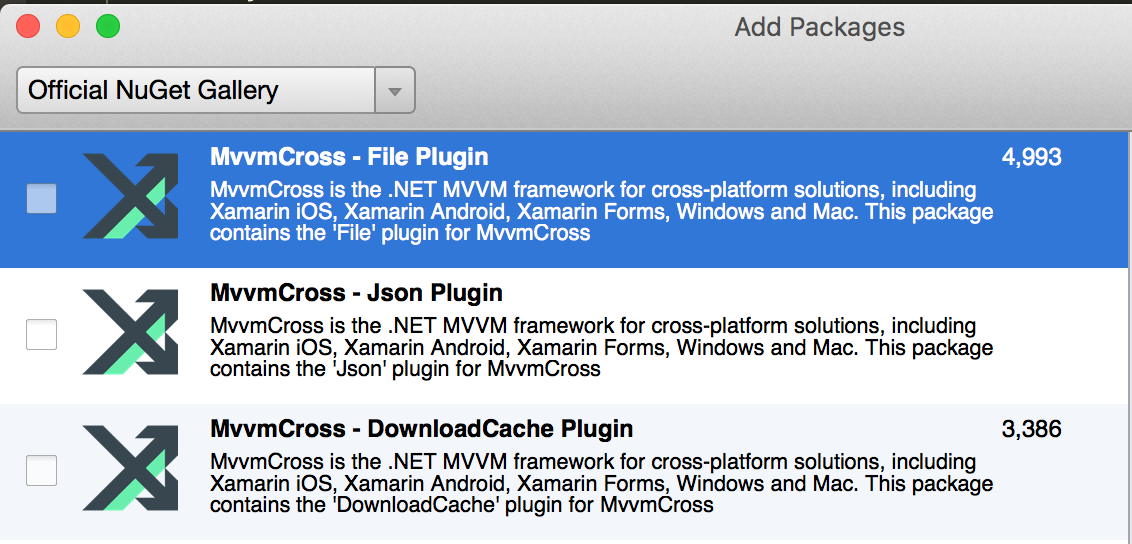I'm making a GridView that's suppose to view images with text. The images are taken from url's and my problem is that they're not loaded.
Inside a grid item template I have this element:
<Mvx.MvxImageView
android:id="@+id/gridItemImage"
android:layout_width="fill_parent"
android:layout_height="25dp"
android:layout_alignParentLeft="true"
android:layout_alignParentRight="true"
android:scaleType="fitXY"
local:MvxBind="ImageUrl Image" />
The property that ImageUrl is bound too looks like this:
public string Image
{
get
{
return @"http://some.image/on/the/Internet.png";
}
}
It actually calls a private field, but I've written the test value I'm setting.
My question is: What should I do to properly bind ImageUrl and get it to show in the grid?