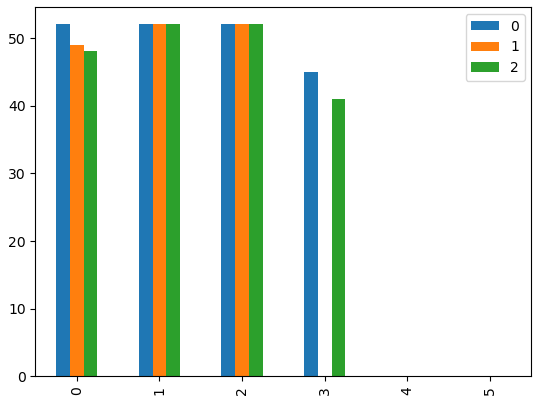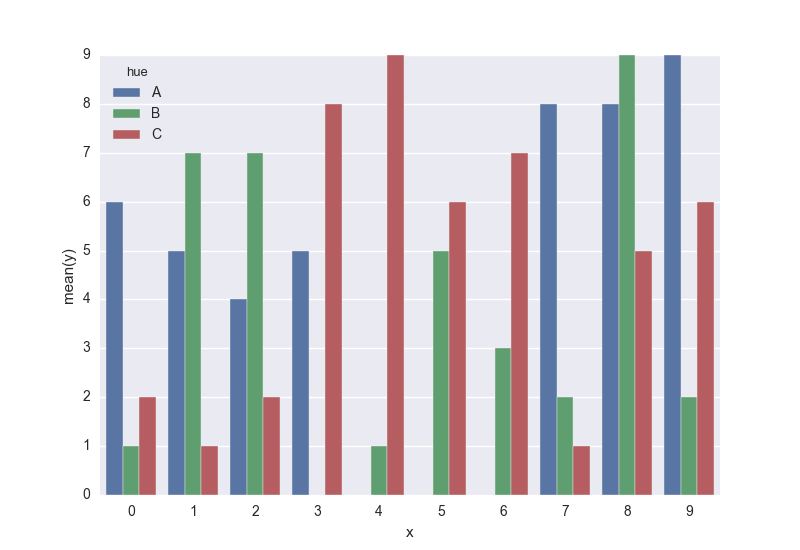I'm trying to produce a bar chart with all the observations in my DataFrame, which looks like this:
import pandas as pd
data = {0: [52, 52, 52, 45, 0, 0],
1: [49, 52, 52, 0, 0, 0],
2: [48, 52, 52, 41, 0, 0]}
# (rows = years, columns = objects, values = violations of object in year)
cluster_yearly_results_df = pd.DataFrame(data)
0 1 2
0 52 49 48
1 52 52 52
2 52 52 52
3 45 0 41
4 0 0 0
5 0 0 0
I'm getting the right type of graph when using the default pandas plot:
cluster_yearly_results_df.plot.bar()
However, I would like to use seaborn, and I am having trouble inputting wide-form dataframes, using:
sns.barplot(data=cluster_yearly_results_df)
Can I use seaborn for what I want to do?