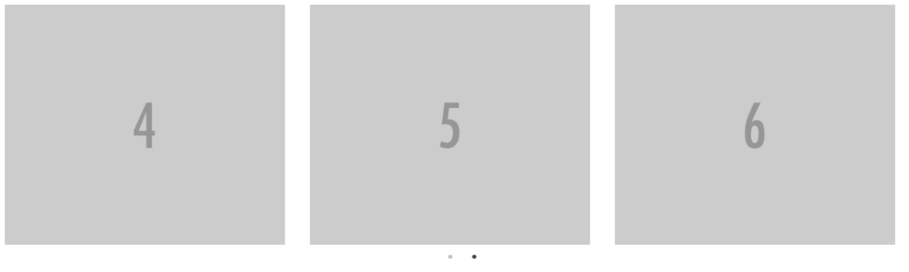I don't get the slick carousel plugin to work. I already read all the threads here but I'm sure everthing is fine. However it doesn't seems so :D. Here is my code:
<html>
<head>
<title>My Now Amazing Webpage</title>
<link rel="stylesheet" type="text/css" href="slick/slick.css"/>
<link rel="stylesheet" type="text/css" href="slick/slick-theme.css"/>
</head>
<body>
<div class="test">
<div><img id="" width="300" height="200" src=""> </div>
<div><img id="" width="300" height="200" src=""> </div>
<div><img id="" width="300" height="200" src=""> </div>
</div>
<script type="text/javascript" src="http://code.jquery.com/jquery-1.11.0.min.js"></script>
<script type="text/javascript" src="http://code.jquery.com/jquery-migrate-1.2.1.min.js"></script>
<script type="text/javascript" src="slick/slick.min.js"></script>
<script type="text/javascript">
$(document).ready(function(){
$('.test').slick({
setting-name: setting-value
});
});
</script>
</body>
</html>
I'm sure everything I need is loaded, here is a screen from the chrome dev tool
I also tried to include the css through cdn.jsdelivr.net.