I'm having a hard time making images on a UISegmentedControl keep their aspect ratio and not scale to all sides.
Here's what it looks like:
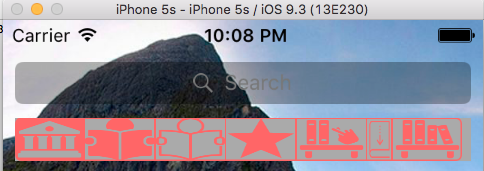
The images are 100X100(except nr 6 gonna replace soon) and I want them to maintain the aspect ratio.
I have tried:
self.segment.contentMode = .ScaleAspectFit
//and:
self.segment.contentMode = UIViewContentMode.Center
Are there a way I can target the UIImageView in the segment..that way I can set the contentMode..right? Or is there another approach?
Thanks
