In my app I am using a toolbar and it seems there are borders around it that I'd like to get rid of :
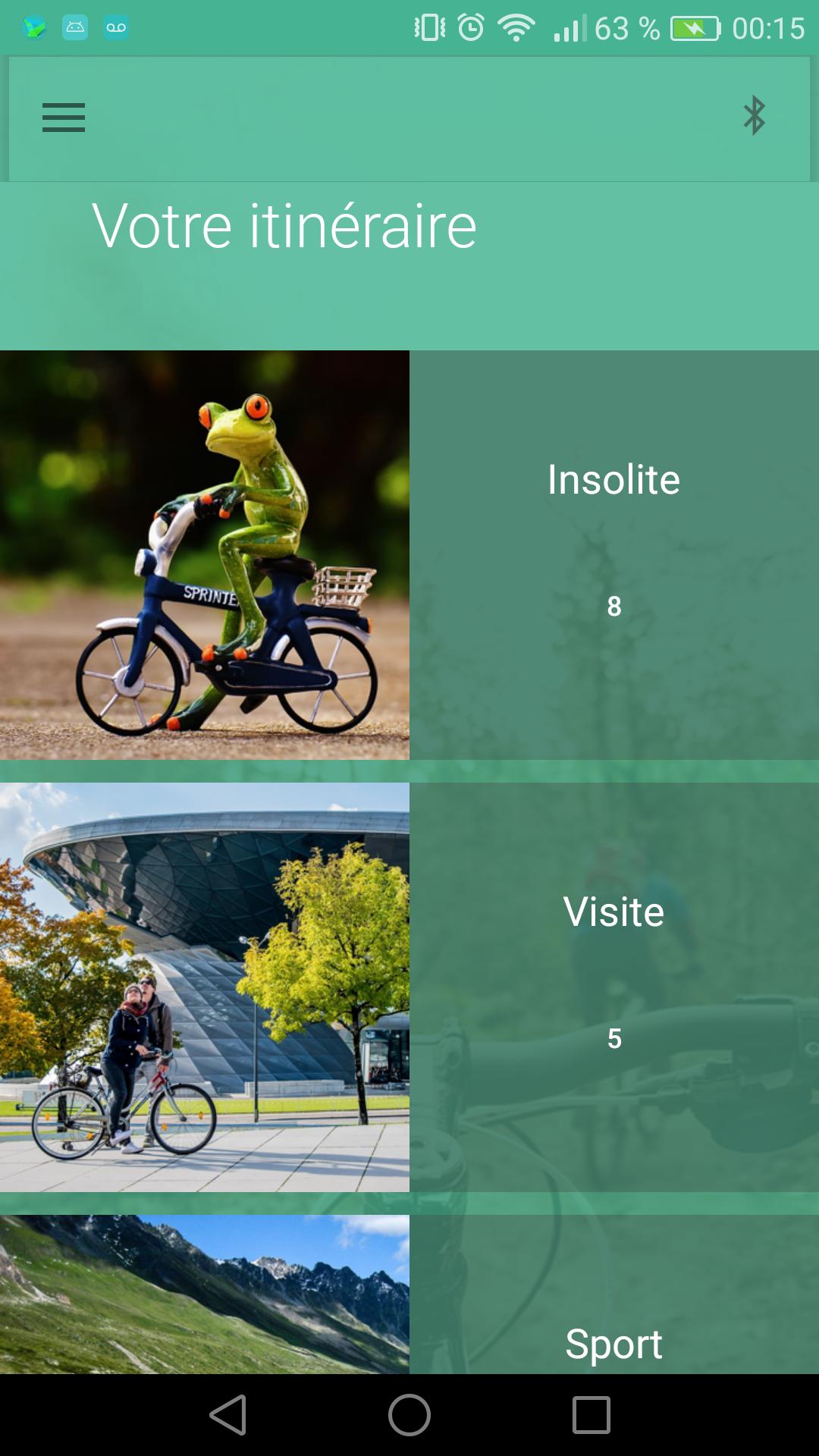
and I created it like that :
<android.support.design.widget.AppBarLayout
android:layout_width="match_parent"
android:layout_height="wrap_content"
android:background="@color/transparent">
<android.support.v7.widget.Toolbar
android:id="@+id/toolbar"
android:layout_width="match_parent"
android:layout_height="wrap_content"
android:gravity="center"
android:layout_gravity="center"
android:minHeight="?attr/actionBarSize"/>
</android.support.design.widget.AppBarLayout>
</android.support.design.widget.CoordinatorLayout>
and I use it like that :
<LinearLayout
android:layout_width="match_parent"
android:layout_height="wrap_content"
android:orientation="vertical">
<include
layout="@layout/app_bar_main_light"
android:layout_width="match_parent"
android:layout_height="wrap_content" />
</LinearLayout>
And I never found an attribute or styling specifying what is this border.
