I'm porting a Net Framework 4 dll to Net Core. When porting my unit tests project I get an exception running some specific tests (not all).
System.IO.FileLoadException: Could not load file or assembly 'System.Net.Http, Version=4.1.1.0, Culture=neutral, PublicKeyToken=b03f5f7f11d50a3a' or one of its dependencies. The located assembly's manifest definition does not match the assembly reference. (Exception from HRESULT: 0x80131040)
This is the project.json for my dll
{
"version": "1.0.0-*",
"dependencies": {
"log4net": "2.0.7",
"NETStandard.Library": "1.6.1",
"Newtonsoft.Json": "9.0.1",
"StackExchange.Redis": "1.2.1"
},
"frameworks": {
"netstandard1.6": {
"imports": "dnxcore50"
}
}
}
And this is Packages.config for the unit tests project
<packages>
<package id="Castle.Core" version="4.0.0" targetFramework="net462" />
<package id="log4net" version="2.0.7" targetFramework="net462" />
<package id="Microsoft.Win32.Primitives" version="4.0.1" targetFramework="net462" />
<package id="Moq" version="4.7.1" targetFramework="net462" />
<package id="Newtonsoft.Json" version="9.0.1" targetFramework="net462" />
<package id="StackExchange.Redis" version="1.2.1" targetFramework="net462" />
<package id="System.Diagnostics.DiagnosticSource" version="4.0.0" targetFramework="net462" />
<package id="System.IO" version="4.1.0" targetFramework="net462" />
<package id="System.IO.FileSystem" version="4.0.1" targetFramework="net462" />
<package id="System.IO.FileSystem.Primitives" version="4.0.1" targetFramework="net462" />
<package id="System.IO.FileSystem.Watcher" version="4.0.0" targetFramework="net462" />
<package id="System.Linq" version="4.1.0" targetFramework="net462" />
<package id="System.Net.Http" version="4.1.1" targetFramework="net462" />
<package id="System.Net.NameResolution" version="4.0.0" targetFramework="net462" />
<package id="System.Runtime" version="4.1.0" targetFramework="net462" />
<package id="System.Runtime.Extensions" version="4.1.0" targetFramework="net462" />
<package id="System.Security.Cryptography.Algorithms" version="4.2.0" targetFramework="net462" />
<package id="System.Security.Cryptography.Encoding" version="4.0.0" targetFramework="net462" />
<package id="System.Security.Cryptography.Primitives" version="4.0.0" targetFramework="net462" />
<package id="System.Security.Cryptography.X509Certificates" version="4.1.0" targetFramework="net462" />
<package id="System.Text.RegularExpressions" version="4.1.0" targetFramework="net462" />
<package id="System.Threading.Thread" version="4.0.0" targetFramework="net462" />
</packages>

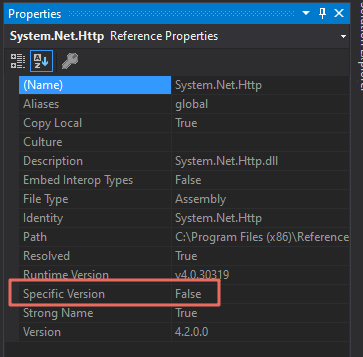
dotnet restore– Chaplain