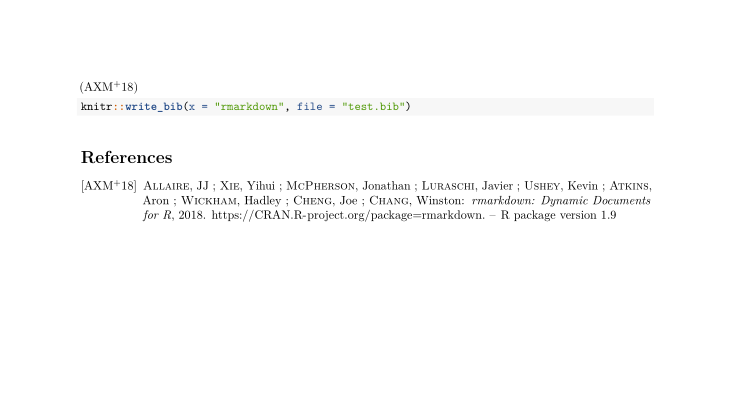I want to change the bibliographystyle in R Markdown but nothing I found could help.
I do not want any "and"s in the bibliography (before the last author).
My preferred option was if I could use alphadin (bst-file here) but I could not get it to work.
Here is my YAML so far:
---
output:
pdf_document
bibliography: literatur.bib
biblio-style: alphadin.bst
header-includes:
- \usepackage{graphicx}
- \usepackage{float}
- \usepackage[ngerman]{babel}
- \usepackage{fancyhdr}
- \usepackage{hyperref}
- \pagenumbering{gobble}
- \usepackage{booktabs}
- \usepackage{natbib}
---
The bst-file is in the same directory as the R Markdown file.