I am trying to install Apache Kafka on my computer. I downloaded newest version 2.12-2.0.0. I want to run it on Windows, after typing ".\zookeeper-server-start.bat ../../config/zookeeper.properties" inside \bin\windows directory I am receiving:
Error: Could not find or load main class Files\Java\jdk-10.0.1\lib;C:\Program Caused by: java.lang.ClassNotFoundException: Files\Java\jdk-10/0/1\lib;C:\Program
Java works on my computer properly java -version:
openjdk version "10.0.1" 2018-04-17 OpenJDK Runtime Environment (build 10.0.1+10) OpenJDK 64-Bit Server VM (build 10.0.1+10, mixed mode)
JDK is located inside C:\Program Files\Java\jdk-10.0.1 I have variables:
JAVA_HOME=C:\Program Files\Java\jdk-10.0.1
JDK_HOME=%JAVA_HOME%
JRE_HOME=%JAVA_HOME%\jre
PATH: C:\Program Files\Java\jdk-10.0.1\bin
CLASSPATH: %JAVA_HOME%\lib;%JAVA_HOME%\jre\

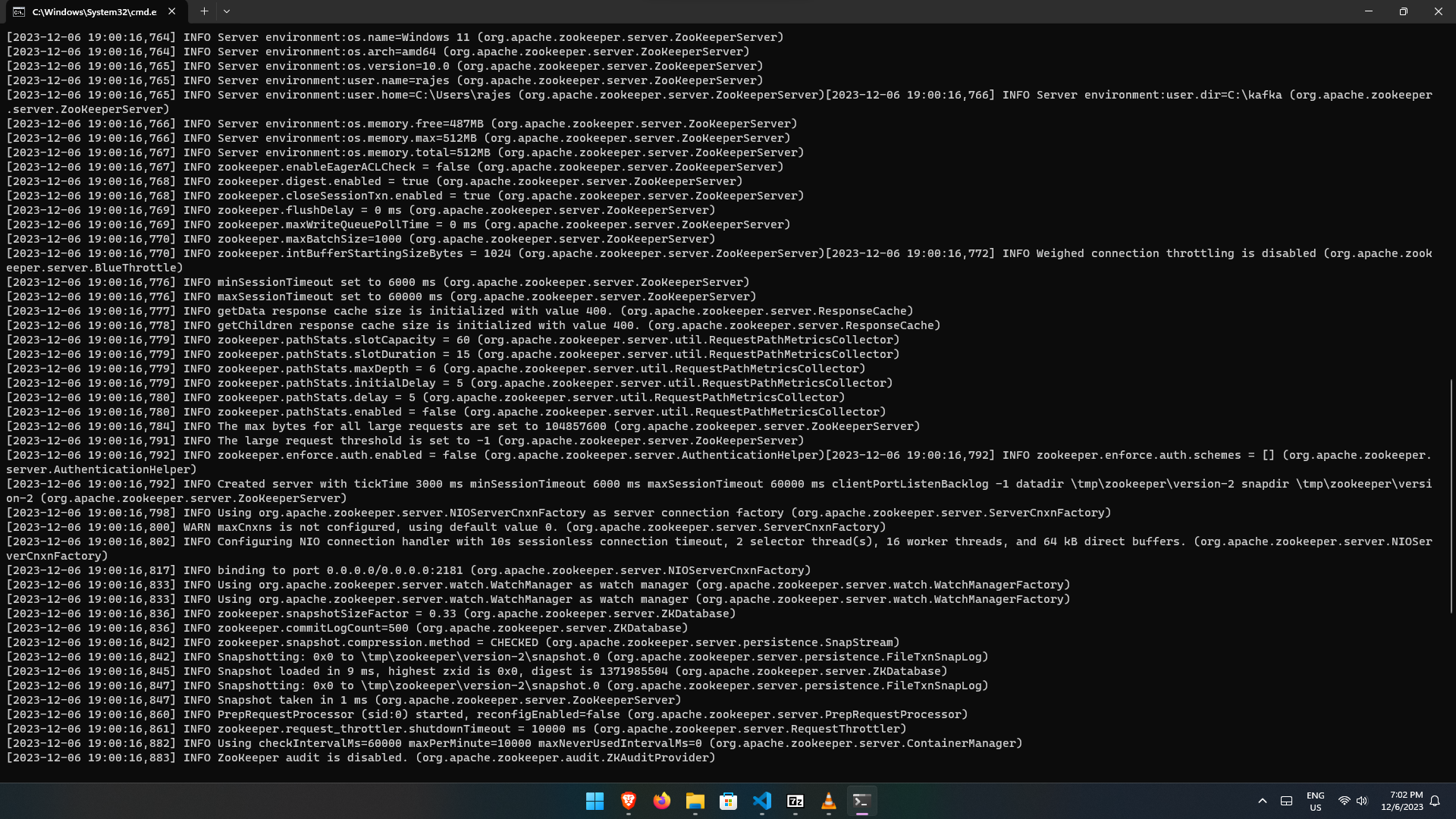
git bashand the.shversion of the executables of kafka and zookeeper – Ruction