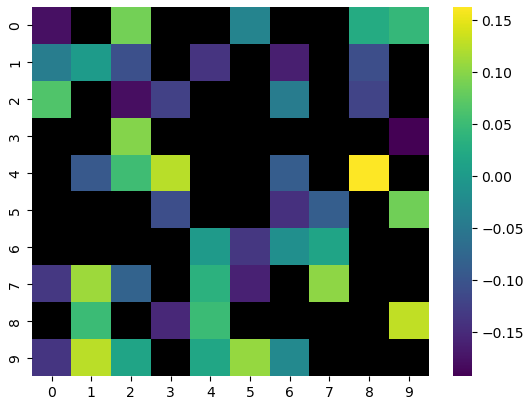I have a dataset with values -4 to 4 and some nan values. I plot the heatmap using seaborn heatmap. Colormap I need to use is from red to white to blue. My problem is masked cells are also white/greyish which is hard to differentiate then values close to 0 in colormap.
Is there any way to assign nan values as black without plotting the heatmap twice?