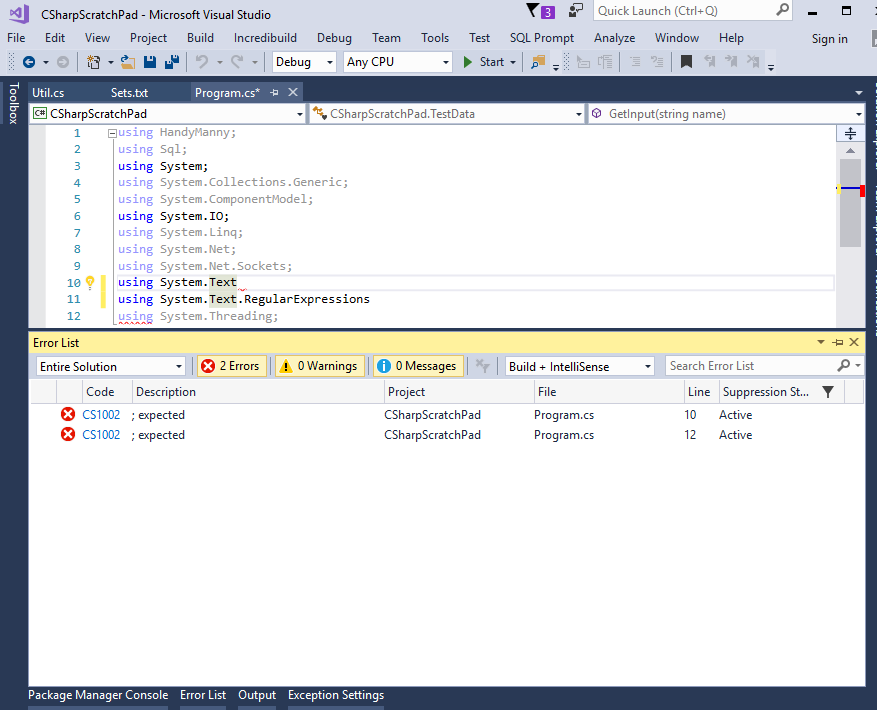Is there any keyboard shortcut or alternative way to show/hide the lower pane (Error List, Output, Watch etc. tabs) in Visual Studio. I am looking for something similar to Ctrl + R in Microsoft SQL Management Studio which toggles the Results pane.
I understand I can pin/unpin, resize or move around the lower pane but it is not very convenient. I like the fact that when I am typing code, Visual Studio on-the-fly shows the any coding errors, but for that I have to keep the Errors pane pinned, but that reduces my coding window, specially when working on single-monitor systems or on laptops. If I keep it unpinned, then I have to every now and then click on the Error List tab to check.