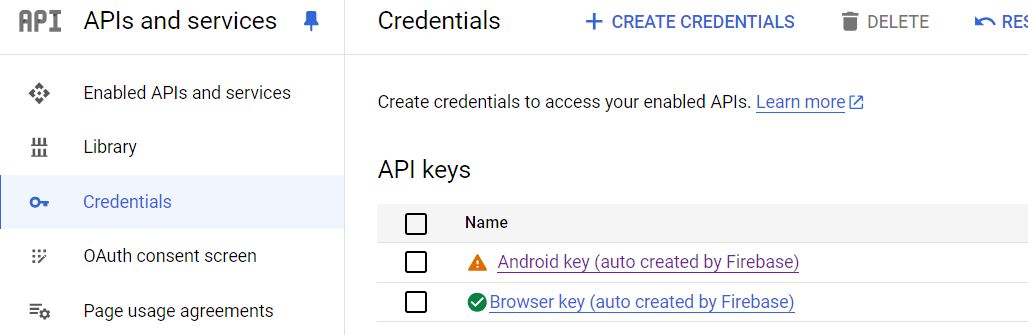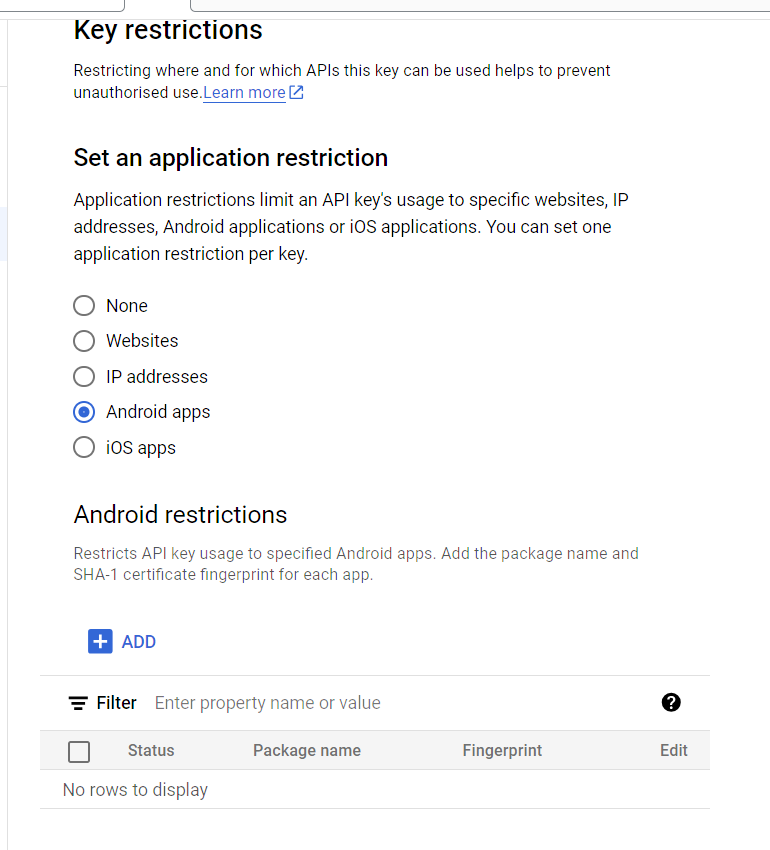I did setup for firebase in App messaging. Created campaign and my app can't deliver it. In logcat I got following logs
2019-02-26 11:22:40.616 16131-16131/app.package.name I/FIAM.Headless: Starting InAppMessaging runtime with Instance ID ciy4xtnJqBQ
2019-02-26 11:22:42.153 16131-16131/app.package.name I/FIAM.Headless: Setting display event listener
2019-02-26 11:22:42.457 16131-16131/app.package.name I/FIAM.Headless: went foreground
2019-02-26 11:22:42.464 16131-16157/app.package.name I/FIAM.Headless: Forcing fetch from service rather than cache. Test Device: false | App Fresh Install: true
2019-02-26 11:22:42.472 16131-16157/app.package.name W/FIAM.Headless: Recoverable exception while reading cache: /data/user/0/app.package.name/files/fiam_impressions_store_file: open failed: ENOENT (No such file or directory)
2019-02-26 11:22:42.483 16131-16157/app.package.name I/FIAM.Headless: Fetching campaigns from service.
2019-02-26 11:22:42.999 16131-16157/app.package.name W/FIAM.Headless: Service fetch error: PERMISSION_DENIED: Requests to this API firebaseinappmessaging.googleapis.com method google.internal.firebase.inappmessaging.v1.sdkserving.InAppMessagingSdkServing.FetchEligibleCampaigns are blocked.
Setup
Android studio 3.3.1
com.google.firebase:firebase-inappmessaging-display:17.0.5
com.google.firebase:firebase-core:16.0.7
Firebase in app messaging API enabled in Google Cloud Console
What could be reason of?
2019-02-26 11:22:42.999 16131-16157/app.package.name W/FIAM.Headless: Service fetch error: PERMISSION_DENIED: Requests to this API firebaseinappmessaging.googleapis.com method google.internal.firebase.inappmessaging.v1.sdkserving.InAppMessagingSdkServing.FetchEligibleCampaigns are blocked.