Trying to get DisplayTemplates in ASP.Net Core 2.2 to work with classes that inherit from a base class similar to this question How to handle an entity model with inheritance in a view?
The Principal DisplayTemplate is being used for all items in the list, what am I missing?
PageModel
public class IndexModel : PageModel
{
public List<Principal> Principals { get; set; } = new List<Principal>();
public void OnGet()
{
Principals.Add(new Principal { Id = 1, Name = "Principal 1" });
Principals.Add(new UserPrincipal { Id = 1, Name = "User 1", Age = 30 });
Principals.Add(new GroupPrincipal { Id = 1, Name = "Group 1", Members = 5 });
Principals.Add(new UserPrincipal { Id = 1, Name = "User 2", Age = 40 });
Principals.Add(new GroupPrincipal { Id = 1, Name = "Group 2", Members = 3 });
}
}
public class Principal
{
public int Id { get; set; }
public string Name { get; set; }
}
public class UserPrincipal : Principal
{
public int Age { get; set; }
}
public class GroupPrincipal : Principal
{
public int Members { get; set; }
}
RazorPage
@page
@model IndexModel
@foreach(var principal in Model.Principals)
{
@Html.DisplayFor(p => principal)
}
~/Pages/Shared/DisplayTemplates/Principal.cshtml
@model Principal
<div>
<h4>Principal</h4>
@Model.Name
</div>
~/Pages/Shared/DisplayTemplates/UserPrincipal.cshtml
@model UserPrincipal
<div>
<h4>User</h4>
@Model.Name, Age @Model.Age
</div>
~/Pages/Shared/DisplayTemplates/GroupPrincipal.cshtml
@model GroupPrincipal
<div>
<h4>Group</h4>
@Model.Name, Members @Model.Members
</div>

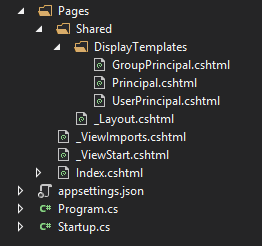
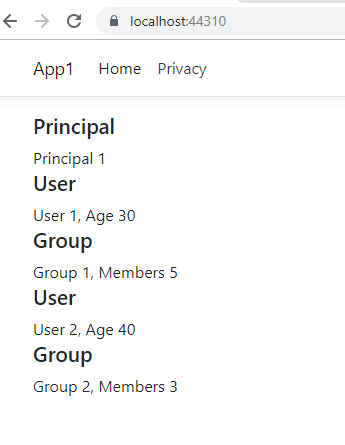
~/Views/Shared/DisplayTemplates/_Principle.cshtmlor~/Views/Principals/_Principle.cshtmlif you are using it in Page folder I'm not sure how view engine or route path was configured first try it on default path else are you using it inside area? – Zooplasty