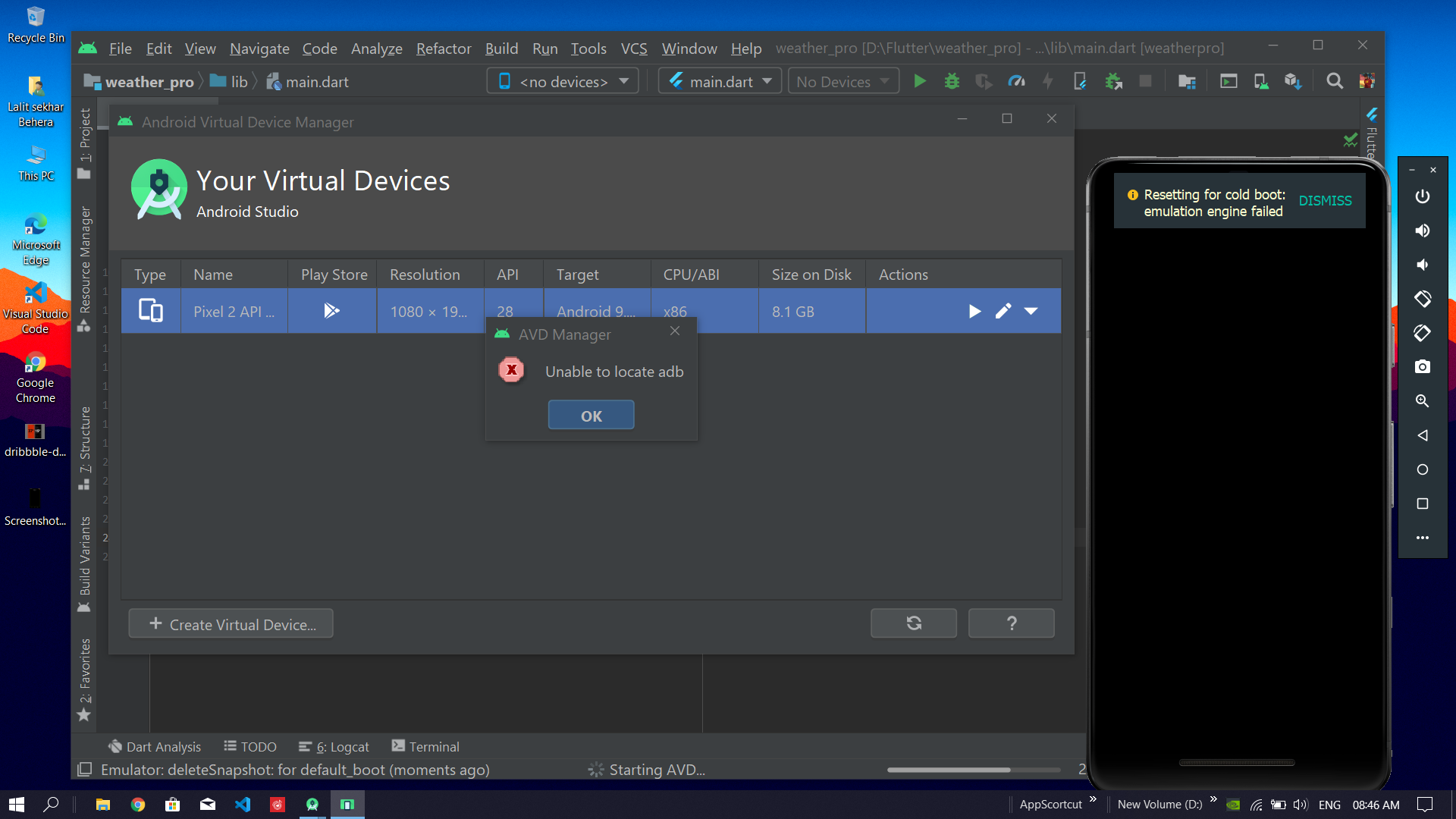It was working before but after 4.0 update it's not working.
Errors are
08:55 AM Emulator: C:\Users\Asus\AppData\Local\Android\Sdk\emulator\qemu\windows-x86_64\qemu-system-x86_64.exe: error while loading state for instance 0x0 of device 'goldfish_pipe' 08:55 AM Emulator: deleteSnapshot: for default_boot
and yes I don't have antivirus.