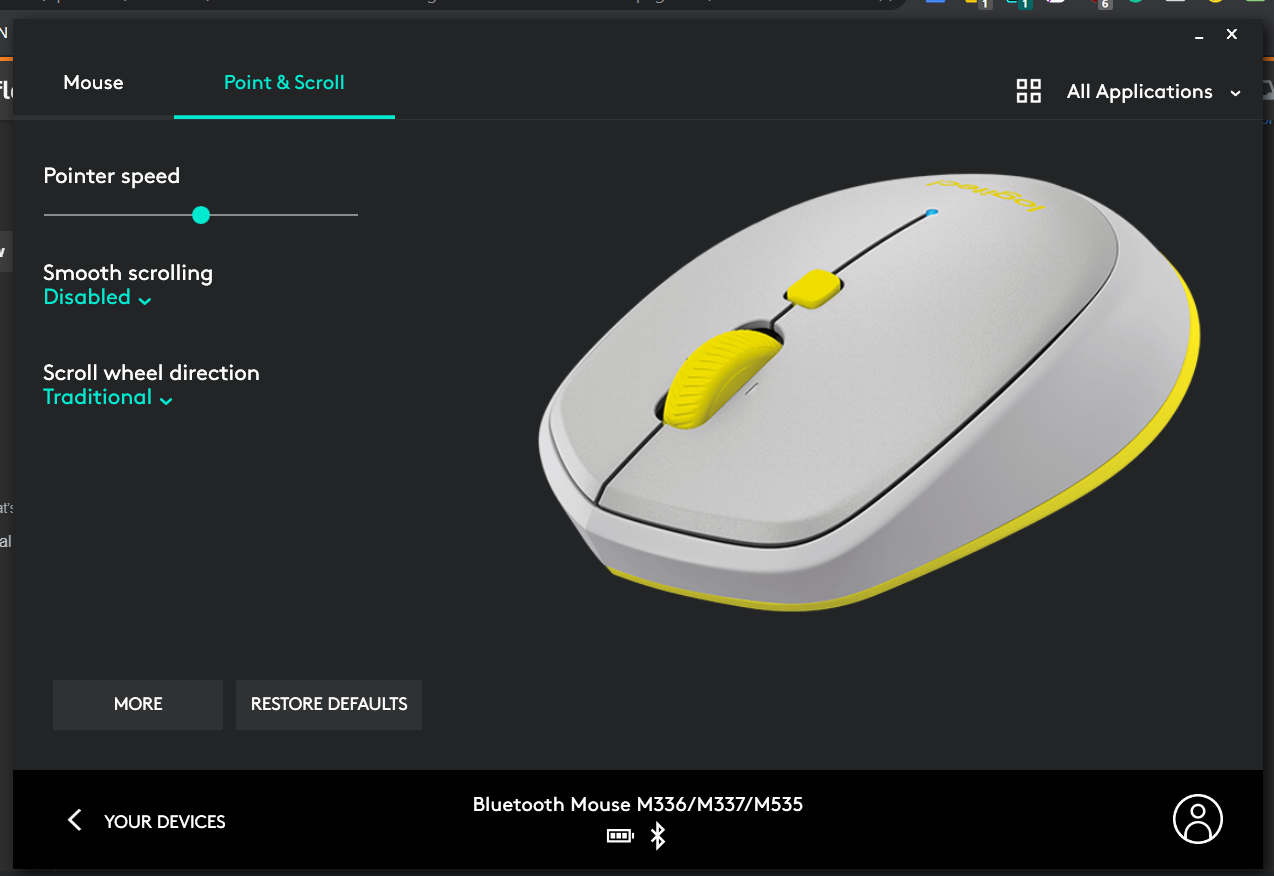With the code below
import 'package:flutter/material.dart';
void main() => runApp(MyApp());
class MyApp extends StatelessWidget {
const MyApp({Key key}) : super(key: key);
@override
Widget build(BuildContext context) => MaterialApp(
home: const MyHomePage(),
);
}
class MyHomePage extends StatelessWidget {
const MyHomePage({Key key}) : super(key: key);
@override
Widget build(BuildContext context) => DefaultTabController(
length: 2,
child: Scaffold(
appBar: AppBar(
title: const Center(
child: Text('use the mouse wheel to scroll')),
bottom: TabBar(
tabs: const [
Center(child: Text('ScrollView')),
Center(child: Text('PageView'))
],
),
),
body: TabBarView(
children: [
SingleChildScrollView(
child: Column(
children: [
for (int i = 0; i < 10; i++)
Container(
height: MediaQuery.of(context).size.height,
child: const Center(
child: FlutterLogo(size: 80),
),
),
],
),
),
PageView(
scrollDirection: Axis.vertical,
children: [
for (int i = 0; i < 10; ++i)
const Center(
child: FlutterLogo(size: 80),
),
],
),
],
),
),
);
}
You can see, running it on dartpad or from this video,
that using the mouse wheel to scroll a PageView provides a mediocre experience (at best),
This is a known issue #35687 #32120, but I'm trying to find a workaround
to achieve either smooth scrolling for the PageView or at least prevent the "stutter".
Can someone help me out or point me in the right direction?
I'm not sure the issue is with PageScrollPhysics;
I have a gut feeling that the problem might be with WheelEvent
since swiping with multitouch scroll works perfectly