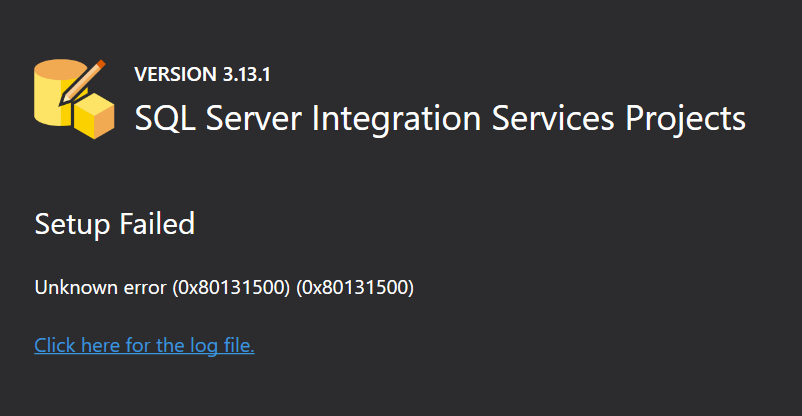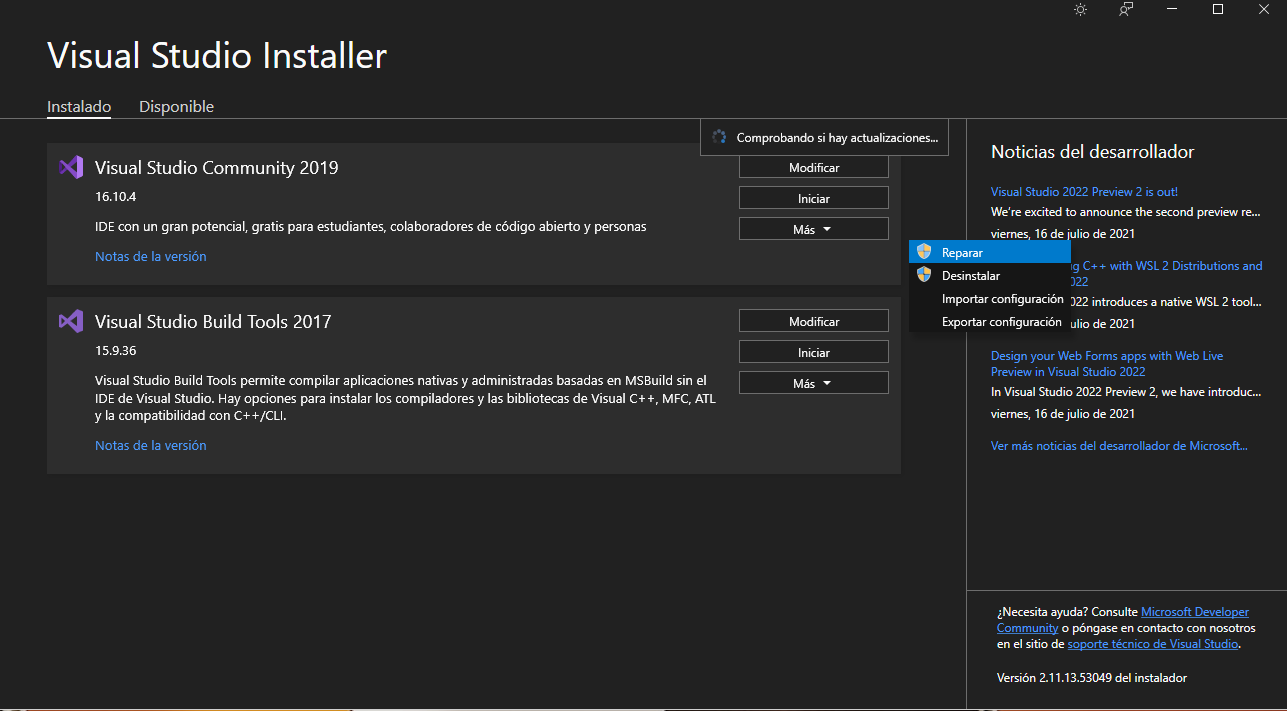installing the Microsoft.DataTools.IntegrationServices.exe on a Windows 10 PC, with Visual Studio 2019 already installed, I got this error:
Can anyone help me understand why this happens?
Thanks a lot in advance.
Luis
Here the last part of the log file:
[5CD0:13EC][2021-05-31T19:42:29]i319: Applied execute package: ISVsix, result: 0x80131500, restart: None [5CD0:13EC][2021-05-31T19:42:29]e000: Error 0x80131500: Failed to execute EXE package. [0AEC:278C][2021-05-31T19:42:29]i329: Removed package dependency provider: ISVsix, package: ISVsix [0AEC:278C][2021-05-31T19:42:29]i351: Removing cached package: ISVsix, from path: C:\ProgramData\Package Cache\15160B731819F56D87A626F9A2777550340022D7
[0AEC:278C][2021-05-31T19:42:29]i326: Removed dependency: {ab4889d7-79a3-40dc-9c9e-ccbeca99d453} on package provider: ISVsixPreInstall, package ISVsixPreInstall [5CD0:13EC][2021-05-31T19:42:29]i000: MainViewModel.OnPackageAction: Install Started for package Microsoft SQL Server Integration Services Projects Pre Install (id: ISVsixPreInstall) [5CD0:13EC][2021-05-31T19:42:29]i000: MainViewModel.OnPackageActionProgress: Percent completed: 100, Overall progress: 14 [0AEC:278C][2021-05-31T19:42:29]i301: Applying rollback package: ISVsixPreInstall, action: Uninstall, path: C:\ProgramData\Package Cache\BB952DD82F1ADAE438C26E4EE6C94F84C07CB447\ISVsixPreInstall.exe, arguments: '"C:\ProgramData\Package Cache\BB952DD82F1ADAE438C26E4EE6C94F84C07CB447\ISVsixPreInstall.exe" /instanceIds:"2904af6a,6f5e5ef0" /log:"C:\Users\Luigi\AppData\Local\Temp\SsdtisSetup\Microsoft.DataTools.IntegrationServices_20210531194052_0_ISVsixPreInstall.log" /u' [5CD0:13EC][2021-05-31T19:42:29]i000: MainViewModel.OnPackageAction: Install Completed for package Microsoft SQL Server Integration Services Projects Pre Install (id: ISVsixPreInstall) [5CD0:13EC][2021-05-31T19:42:29]i319: Applied rollback package: ISVsixPreInstall, result: 0x0, restart: None [0AEC:278C][2021-05-31T19:42:29]i329: Removed package dependency provider: ISVsixPreInstall, package: ISVsixPreInstall [0AEC:278C][2021-05-31T19:42:29]i351: Removing cached package: ISVsixPreInstall, from path: C:\ProgramData\Package Cache\BB952DD82F1ADAE438C26E4EE6C94F84C07CB447
[5CD0:13EC][2021-05-31T19:42:29]i000: MainViewModel.OnPackageActionProgress: Percent completed: 100, Overall progress: 100 [0AEC:278C][2021-05-31T19:42:29]i330: Removed bundle dependency provider: {ab4889d7-79a3-40dc-9c9e-ccbeca99d453} [0AEC:278C][2021-05-31T19:42:29]i352: Removing cached bundle: {ab4889d7-79a3-40dc-9c9e-ccbeca99d453}, from path: C:\ProgramData\Package Cache{ab4889d7-79a3-40dc-9c9e-ccbeca99d453}
[5CD0:13EC][2021-05-31T19:42:29]e000: MainViewModel.OnBundleAction: Bundle action failed: Unknown error (0x80131500) (0x80131500) [5CD0:13EC][2021-05-31T19:42:29]i399: Apply complete, result: 0x80131500, restart: None, ba requested restart: No [5CD0:4D80][2021-05-31T19:48:12]i000: MainViewModel.OpenUrl: Opening url: C:\Users\Luigi\AppData\Local\Temp\SsdtisSetup\Microsoft.DataTools.IntegrationServices_20210531194052.log [5CD0:4D80][2021-05-31T20:04:01]i000: MainViewModel.OpenUrl: Opening url: C:\Users\Luigi\AppData\Local\Temp\SsdtisSetup\Microsoft.DataTools.IntegrationServices_20210531194052.log
And here only the ERROR rows:
[0AEC:278C][2021-05-31T19:42:29]e000: Error 0x80131500: Process returned error: 0x80131500 [0AEC:278C][2021-05-31T19:42:29]e000: Error 0x80131500: Failed to execute EXE package. [5CD0:13EC][2021-05-31T19:42:29]e000: Error 0x80131500: Failed to configure per-machine EXE package. ... [5CD0:13EC][2021-05-31T19:42:29]e000: Error 0x80131500: Failed to execute EXE package. ... [5CD0:13EC][2021-05-31T19:42:29]e000: MainViewModel.OnBundleAction: Bundle action failed: Unknown error (0x80131500) (0x80131500)