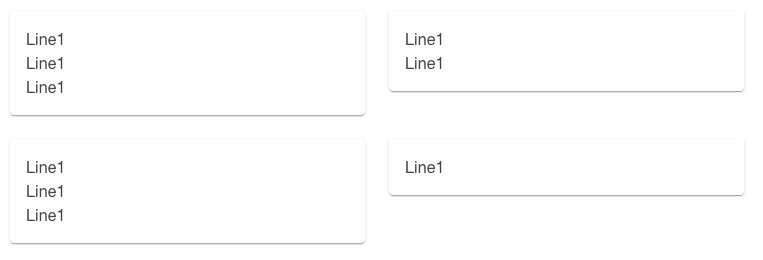I've this MudGrid with 4 MudCard items with dynamically content and height.
<MudGrid>
<MudItem xs="12">
<MudGrid>
<MudItem xs="6">
<MudCard>
<MudCardContent>
Line1<br/>
Line1<br/>
Line1<br/>
</MudCardContent>
</MudCard>
</MudItem>
<MudItem xs="6">
<MudCard>
<MudCardContent>
Line1<br/>
Line1<br/>
</MudCardContent>
</MudCard>
</MudItem>
<MudItem xs="6">
<MudCard>
<MudCardContent>
Line1<br/>
Line1<br/>
Line1<br/>
</MudCardContent>
</MudCard>
</MudItem>
<MudItem xs="6">
<MudCard>
<MudCardContent>
Line1<br/>
</MudCardContent>
</MudCard>
</MudItem>
</MudGrid>
</MudItem>
</MudGrid>
Available on this url: https://try.mudblazor.com/snippet/mOclFQwNJgFhMuBf
Is it possible to have the height each MudCard on the same line/row to be aligned?