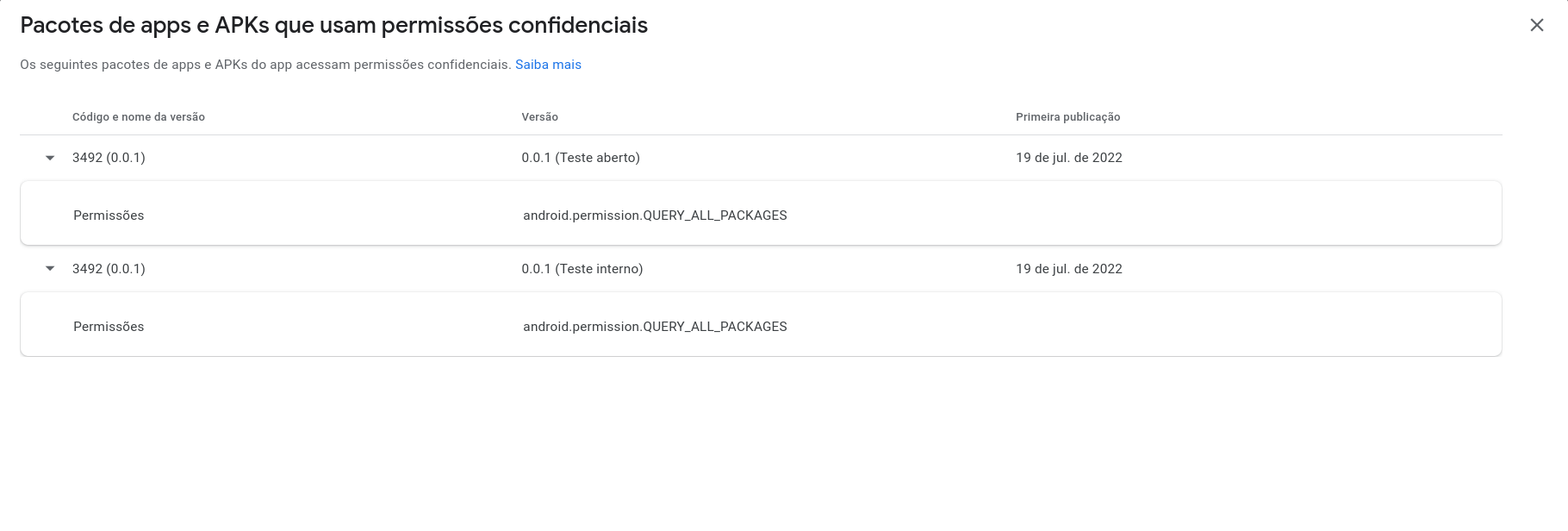i have an APP published in play store. This APP has a lib that uses the QUERY_ALL_PACKAGES permission.
So, i remove this permission in my AndroidManifest.xml
<uses-permission android:name="android.permission.QUERY_ALL_PACKAGES" tools:node="remove"
tools:ignore="QueryAllPackagesPermission" />
After that i uploaded a new version to the play console, but it still keeps saying that the QUERY_ALL_PACKAGES permission is present.
My new build: 3603
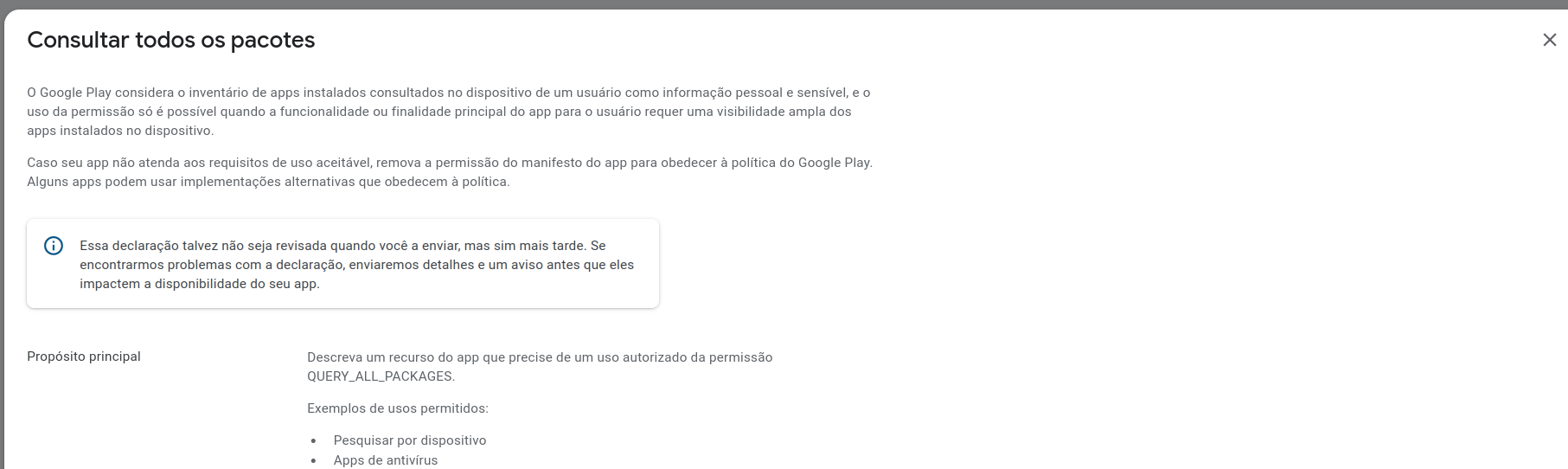
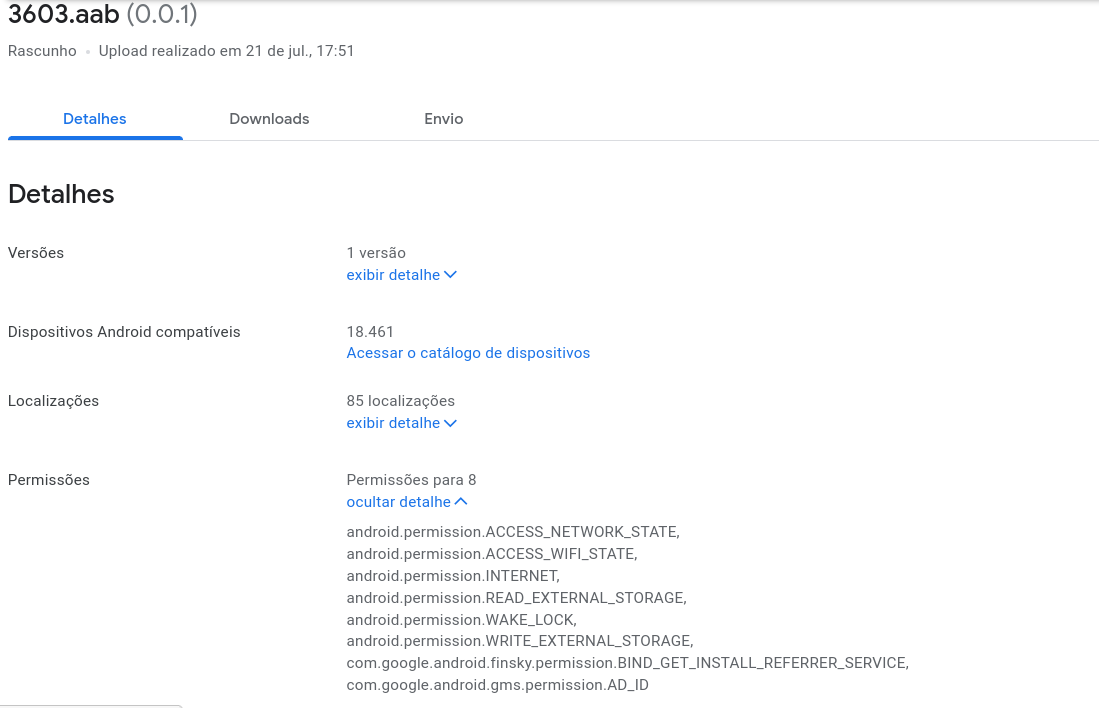 Note that the QUERY_ALL_PACKAGES permission does not exist in this build
Note that the QUERY_ALL_PACKAGES permission does not exist in this build
It seems that somehow the problem is still being associated with the previous version where it still had the QUERY_ALL_PACKAGES permission.
ps: BUILD 3494 is a older build
In short, I can't upload a version with updated permissions, because it still asks to fill in the form to use QUERY_ALL_PACKAGES, even removing this permission.
can anyone help?