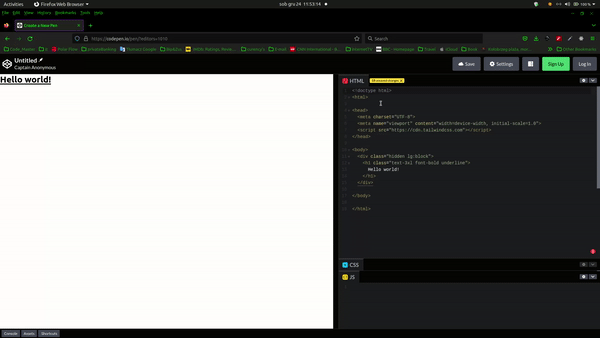Backend dev here learning front. I am trying to hide an element on small and medium screens and visible on the rest of the screens.
But the thing is when I do sm:hidden it hides the element for small screens and above. And when I try to do sm:hidden md:visible the element is not visible on medium screens and above. How should I go about this?