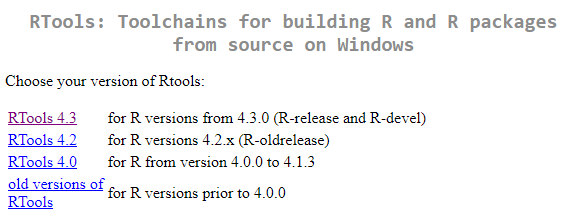When trying to install Rtools , I get the message below. My R version is 4.1.2.
install.packages("Rtools")
WARNING: Rtools is required to build R packages but is not currently installed. Please download and install the appropriate version of Rtools before proceeding:
https://cran.rstudio.com/bin/windows/Rtools/ Warning in install.packages : package ‘Rtools’ is not available for this version of R
A version of this package for your version of R might be available elsewhere, see the ideas at https://cran.r-project.org/doc/manuals/r-patched/R-admin.html#Installing-packages
Any ideas how to install Rtools?