I am trying to use the scikit-learn module to compute AUC and plot ROC curves for the output of three different classifiers to compare their performance. I am very new to this topic, and I am struggling to understand how the data I have should input to the roc_curve and auc functions.
For each item within the testing set, I have the true value and the output of each of the three classifiers. The classes are ['N', 'L', 'W', 'T']. In addition, I have a confidence score for each value output from the classifiers. How do I pass this information to the roc_curve function?
Do I need to label_binarize my input data? How do I convert a list of [class, confidence] pairs output by the classifiers into the y_score expected by roc_curve?
Thank you for any help! Good resources about ROC curves would also be helpful.

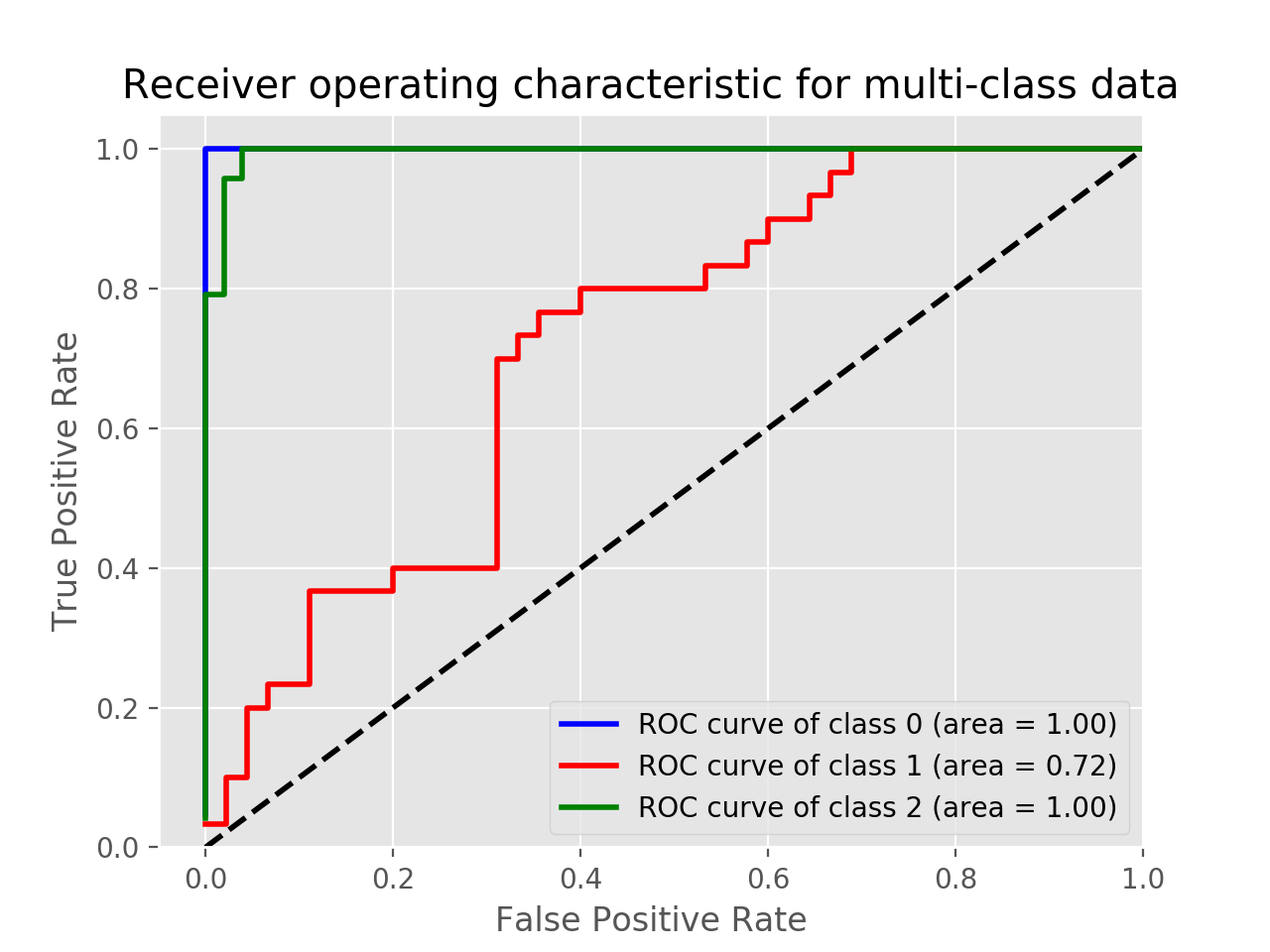
[class, confidence score]pairs and convert them into an appropriatey_scorearray? edit: assume that a higher confidence score always indicates the 'I' class; a 0 confidence result will always be an 'N' (None). – Bartko