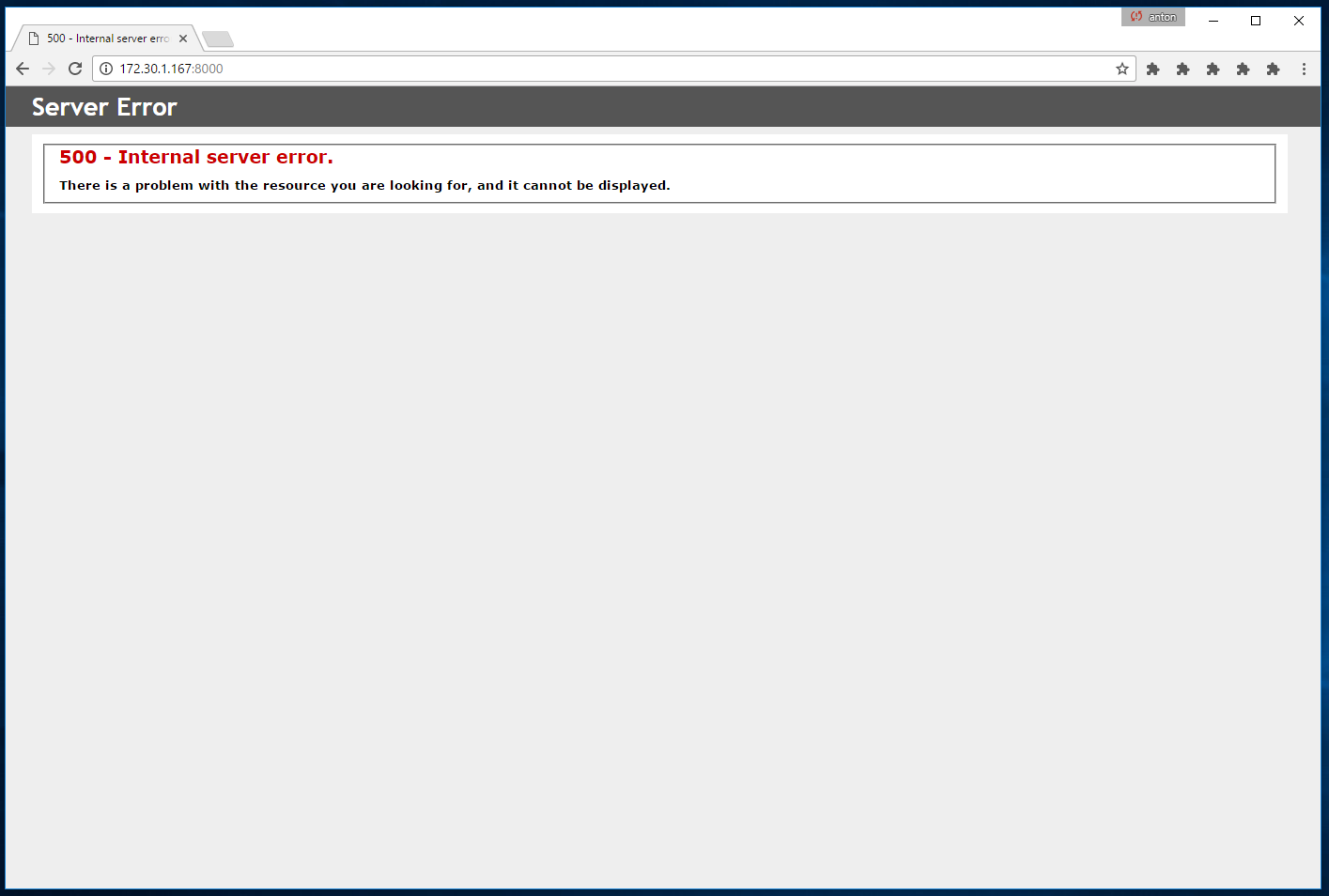I am having a problem when running one of my solutions in Docker Desktop for Windows. I use the following dockerfile:
# escape=`
FROM microsoft/iis
SHELL ["powershell", "-command"]
# Install ASP.NET
RUN Install-WindowsFeature NET-Framework-45-ASPNET; `
Install-WindowsFeature Web-Asp-Net45
# Configure website
EXPOSE 8000
RUN Remove-Website -Name 'Default Web Site'; `
md c:\barometer; `
New-Website -Name 'barometer' `
-Port 8000 -PhysicalPath 'c:\barometer' `
-ApplicationPool '.NET v4.5'
COPY PublishOutput c:\barometer
My build steps are as follows:
docker build -t mvcbarometer .
docker run -d --name barometer mvcbarometer
docker inspect -f "{{ .NetworkSettings.Networks.nat.IPAddress }}" barometer
Everything builds fine, but i get the following error when visiting the site: "There is a problem with the resource you are looking for, and it cannot be displayed."
For some reason i cannot get the classic yellow error page that is shown when debugging through visual studio, even though i am using the same configuration.
It does not seem like docker logs any errors anywhere, so i am kinda stuck at debugging the problem. My other (more basic) projects works fine with a similar docker build setup.
I read somewhere that docker has problems with certain web.config elements, but i cannot find any real documentation on the subject.
Could anyone help me with debugging the problem?