I'm trying to center an item within a horizontal listView when selected. My current strategy is to first measure the item and scroll to the x coordinates of the referenced item within the view.
Currently, any time I press an item ListView scrolls to the very end x: 538
Is there an easier way to implement this while keeping the code stateless / functional?
const ItemScroll = (props) => {
const createItem = (obj, rowID) => {
const isCurrentlySelected = obj.id === props.currentSelectedID
function scrollToItem(_scrollViewItem, _scrollView) {
// measures the item coordinates
_scrollViewItem.measure((fx) => {
console.log('measured fx: ', fx)
const itemFX = fx;
// scrolls to coordinates
return _scrollView.scrollTo({ x: itemFX });
});
}
return (
<TouchableHighlight
ref={(scrollViewItem) => { _scrollViewItem = scrollViewItem; }}
isCurrentlySelected={isCurrentlySelected}
style={isCurrentlySelected ? styles.selectedItemContainerStyle : styles.itemContainerStyle}
key={rowID}
onPress={() => { scrollToItem( _scrollViewItem, _scrollView); props.onEventFilterPress(obj.id, rowID) }}>
<Text style={isCurrentlySelected ? styles.selectedItemStyle : styles.itemStyle} >
{obj.title}
</Text>
</TouchableHighlight>
)
};
return (
<View>
<ScrollView
ref={(scrollView) => { _scrollView = scrollView; }}
horizontal>
{props.itemList.map(createItem)}
{props.onItemPress}
</ScrollView>
</View>
);
};
Update
With @Ludovic suggestions I have now switch to FlatList, I am not sure how trigger scrollToIndex with a functional component. Below is my new ItemScroll
const ItemScroll = (props) => {
const {
itemList,
currentSelectedItem
onItemPress } = props
const renderItem = ({item, data}) => {
const isCurrentlySelected = item.id === currentSelectedItem
const _scrollToIndex = () => { return { viewPosition: 0.5, index: data.indexOf({item}) } }
return (
<TouchableHighlight
// Below is where i need to run onItemPress in the parent
// and scrollToIndex in this child.
onPress={[() => onItemFilterPress(item.id), scrollToIndex(_scrollToIndex)]} >
<Text style={isCurrentlySelected ? { color: 'red' } : { color: 'blue' }} >
{item.title}
</Text>
</TouchableHighlight>
)
}
return (
<FlatList
showsHorizontalScrollIndicator={false}
data={itemList}
keyExtractor={(item) => item.id}
getItemLayout={(data, index) => (
// Max 5 items visibles at once
{ length: Dimensions.get('window').width / 5, offset: Dimensions.get('window').width / 5 * index, index }
)}
horizontal
// Here is the magic : snap to the center of an item
snapToAlignment={'center'}
// Defines here the interval between to item (basically the width of an item with margins)
snapToInterval={Dimensions.get('window').width / 5}
renderItem={({item, data}) => renderItem({item, data})} />
);
};

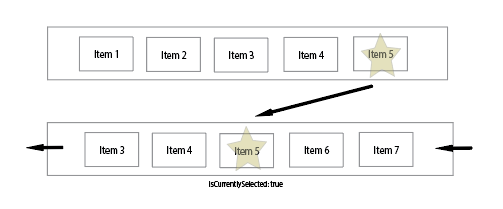
scrollToIndex? Is it the key, index in a visible items array , or index in the entire array? – Wilkes