I'm trying to configure clion for a swift project, but it just doesn't recognize the swift toolchain path.
$ which swift
produces the output
/usr/bin/swift/bin/swift
so the toolchain is there but clion just doesn't recognize it
How do i make this work?

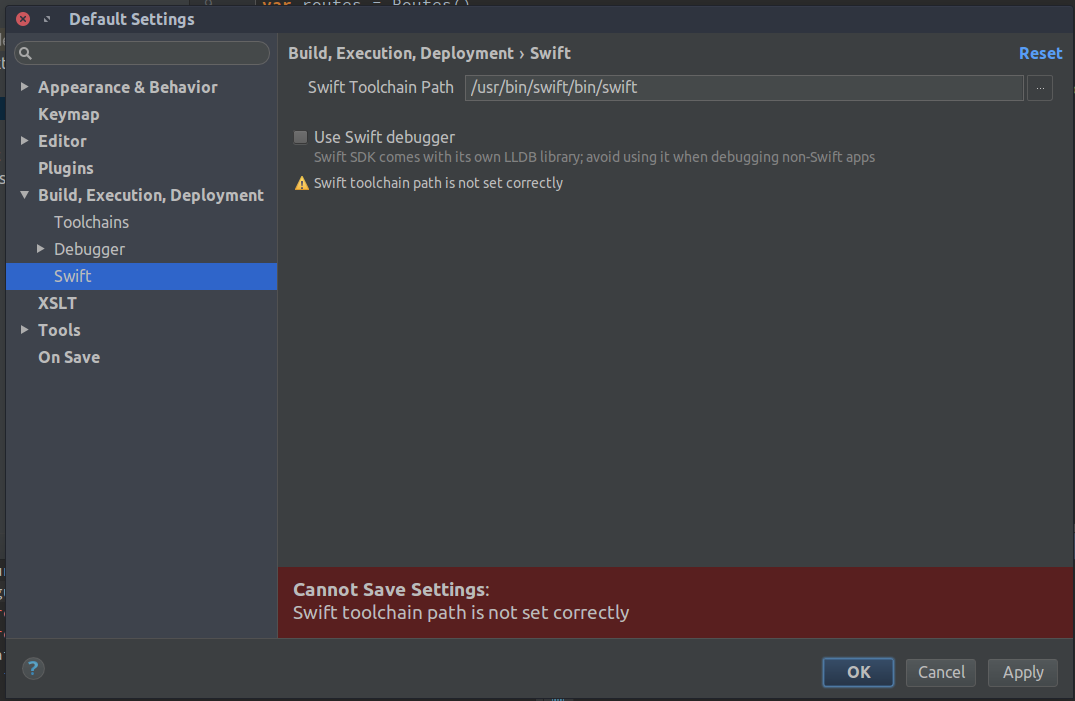
clionexpects a directory structure ofswift/usr/bin/<swift-binary>while mine wasswift/bin/<swift-binary>– Cope