What's wrong with this application. I thought the mix of classpath jars and module jars are valid. For all jars not having an explicit module-info become an automatic module? When I delete my module-info.java it works. Because IDEA using the classpath for this case.
Java(TM) SE Runtime Environment (build 9+176)
IntelliJ IDEA 2017.1.4
module-info.java
module test {
requires spring.boot.autoconfigure;
requires spring.boot;
}
App.java
package com.foo.test;
import org.springframework.boot.SpringApplication;
import org.springframework.boot.autoconfigure.SpringBootApplication;
@SpringBootApplication
public class App {
public static void main(String[] args) {
SpringApplication.run(App.class, args);
}
}
pom.xml
<project xmlns="http://maven.apache.org/POM/4.0.0" xmlns:xsi="http://www.w3.org/2001/XMLSchema-instance"
xsi:schemaLocation="http://maven.apache.org/POM/4.0.0 http://maven.apache.org/xsd/maven-4.0.0.xsd">
<modelVersion>4.0.0</modelVersion>
<groupId>com.foo.test</groupId>
<artifactId>test</artifactId>
<version>1.0-SNAPSHOT</version>
<packaging>jar</packaging>
<parent>
<groupId>org.springframework.boot</groupId>
<artifactId>spring-boot-starter-parent</artifactId>
<version>2.0.0.M2</version>
</parent>
<name>test</name>
<url>http://maven.apache.org</url>
<properties>
<project.build.sourceEncoding>UTF-8</project.build.sourceEncoding>
<maven.compiler.source>1.9</maven.compiler.source>
<maven.compiler.target>1.9</maven.compiler.target>
</properties>
<dependencies>
<dependency>
<groupId>org.springframework.boot</groupId>
<artifactId>spring-boot-starter-web</artifactId>
</dependency>
<dependency>
<groupId>junit</groupId>
<artifactId>junit</artifactId>
<version>3.8.1</version>
<scope>test</scope>
</dependency>
</dependencies>
<repositories>
<repository>
<id>spring-milestones</id>
<name>Spring Milestones</name>
<url>https://repo.spring.io/libs-milestone</url>
<snapshots>
<enabled>false</enabled>
</snapshots>
</repository>
</repositories>
</project>
Exception in thread "main" java.lang.IllegalArgumentException: Cannot instantiate interface org.springframework.context.ApplicationContextInitializer : org.springframework.boot.context.ConfigurationWarningsApplicationContextInitializer at [email protected]/org.springframework.boot.SpringApplication.createSpringFactoriesInstances(SpringApplication.java:439) at [email protected]/org.springframework.boot.SpringApplication.getSpringFactoriesInstances(SpringApplication.java:418) at [email protected]/org.springframework.boot.SpringApplication.getSpringFactoriesInstances(SpringApplication.java:409) at [email protected]/org.springframework.boot.SpringApplication.(SpringApplication.java:266) at [email protected]/org.springframework.boot.SpringApplication.(SpringApplication.java:247) at [email protected]/org.springframework.boot.SpringApplication.run(SpringApplication.java:1245) at [email protected]/org.springframework.boot.SpringApplication.run(SpringApplication.java:1233) at test/com.foo.test.App.main(App.java:10) Caused by: java.lang.NoClassDefFoundError: java/sql/SQLException at [email protected]/org.springframework.beans.BeanUtils.instantiateClass(BeanUtils.java:145) at [email protected]/org.springframework.boot.SpringApplication.createSpringFactoriesInstances(SpringApplication.java:435) ... 7 more Caused by: java.lang.ClassNotFoundException: java.sql.SQLException at java.base/jdk.internal.loader.BuiltinClassLoader.loadClass(BuiltinClassLoader.java:582) at java.base/jdk.internal.loader.ClassLoaders$AppClassLoader.loadClass(ClassLoaders.java:185) at java.base/java.lang.ClassLoader.loadClass(ClassLoader.java:496) ... 9 more

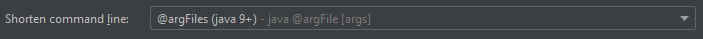
module com.foo.test {...}– Meghanmeghann