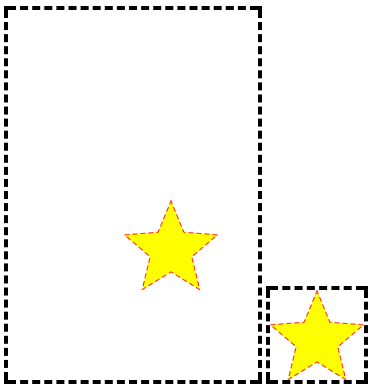I'm currently trying to work with pictures and PHP, thanks to GD functions.
Now I would like to modify the size of PNG pictures. Here is an example of a PNG I'd like to resize :

The dotted line represent the border of the PNG, the background is transparent, and I only have a star lost on the middle of a large space. I'd like to crop this star, to get a simple square of the star (even if the new background becomes blank, It doesn't matter).
How could I do something like that efficiently ? I thought about doing a loop checking every pixel of the picture.. Trying to find where the image is, to finally crop with a little margin based on the minimum x / maximum X and minimum y / maximum y values, but If I start working with hundreds of pictures, It would be really long.
EDIT :
<?php
$file = "./crop.png";
$ext = pathinfo($file, PATHINFO_EXTENSION);
$image;
switch ($ext){
case 'png':
$image = imagecreatefrompng($file);
break;
case 'jpeg':
case 'jpg':
$image = imagecreatefromjpeg($file);
break;
case 'gif':
$image = imagecreatefromgif($file);
break;
}
$cropped = imagecropauto($image, IMG_CROP_DEFAULT);
if ($cropped !== false) { // in case a new image resource was returned
echo "=> Cropping needed\n";
imagedestroy($image); // we destroy the original image
$image = $cropped; // and assign the cropped image to $im
}
imagepng($image, "./cropped.png");
imagedestroy($image);