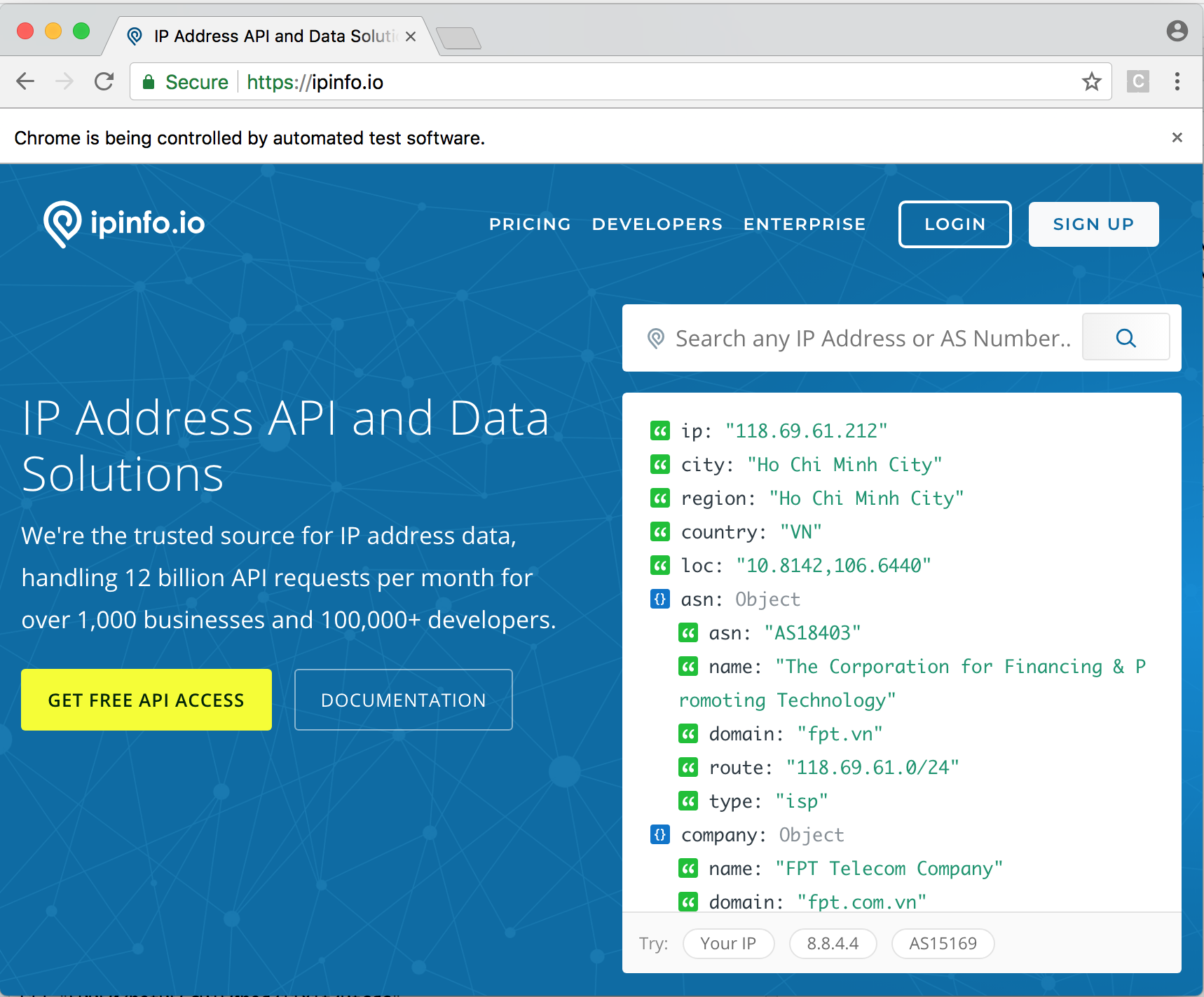I am trying to use RSelenium. Here is what I am doing:
library(RSelenium)
driver<- rsDriver(browser=c("chrome"))
remDr <- driver[["client"]]
remDr$open()
returns
$id
[1] NA
remDr$navigate("http://www.google.com")
(returns NULL)
remDr$getCurrentUrl()
returns empty list
I am thinking this disappointing result might be because I am behind corporate proxy.
How can I pass the http proxy to selenium browser?
Thank you