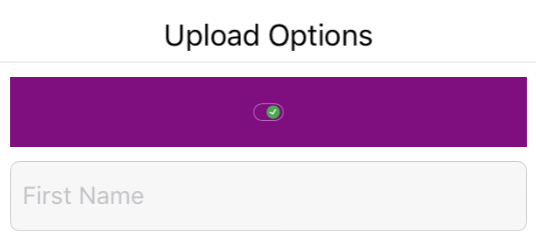Whether the view I'm creating is a LOTAnimatedSwitch or View, the image of the animation always appears very small. The lottie animation doesn't take up the size of the view that I create. Is this an issue with downloading the animation from LottieFiles? The dimensions of the file are 600x600 pixels. I'm using Lottie version 2.5.0 and Swift 4. For example:
let animatedSwitch = LOTAnimatedSwitch(named: "toggle_switch")
animatedSwitch.frame.origin = CGPoint(x: 8, y: separatorLineView.frame.height + separatorLineView.frame.origin.y + 8)
animatedSwitch.frame.size = CGSize(width: dialogViewWidth - 16, height: 40)
animatedSwitch.setProgressRangeForOnState(fromProgress: 0.5, toProgress: 1)
animatedSwitch.setProgressRangeForOffState(fromProgress: 0, toProgress: 0.5)
animatedSwitch.contentMode = .scaleAspectFill
animatedSwitch.clipsToBounds = true
animatedSwitch.backgroundColor = .purple