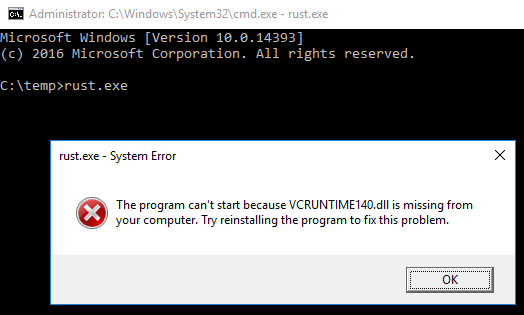I'm totally new to Rust. I installed Rust on my Windows 10 machine. Created a simple helloworld program like this:
fn main() {
print!("Hello world!");
}
And compiled it with rustc rust.rs. After that there are two files generated:
admin@myserver MINGW64 ~/Documents/rust_test
$ ls -latrh
total 1.6M
drwxr-xr-x 1 admin 197121 0 Sep 2 03:28 ..
-rw-r--r-- 1 admin 197121 45 Sep 4 00:26 rust.rs
-rwxr-xr-x 1 admin 197121 146K Sep 4 00:26 rust.exe
-rw-r--r-- 1 admin 197121 1.5M Sep 4 00:26 rust.pdb
drwxr-xr-x 1 admin 197121 0 Sep 4 00:26 .
I can successfully run rust.exe and get the proper result. However, when I copy rust.exe to another newly created Windows 2016 virtual machine and run it, I got this error:
My question is, what's the requirement to run a Rust compiled program on a machine that doesn't have Rust installed? Do I need to install the vc++ build tools on it too (just as I did on the development machine)?