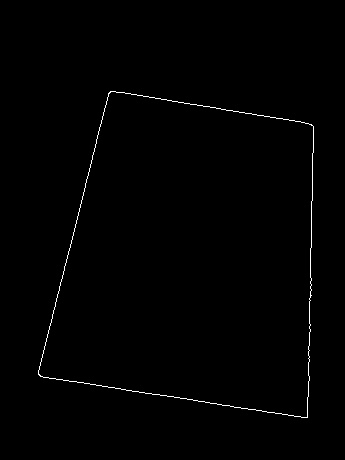I am currently have a document that needs to be smart scanned.
For that, I need to find proper contours of the document in any background so that I can do a warped perspective projection and detection with that image.
The main issue faced while doing this is that the document edge detects any kind of background.
I have tried to use the function HoughLineP and tried to find contours on the grayscale blurred image passed through canny edge detection until now.
MORPH = 9
CANNY = 84
HOUGH = 25
IM_HEIGHT, IM_WIDTH, _ = rescaled_image.shape
# convert the image to grayscale and blur it slightly
gray = cv2.cvtColor(rescaled_image, cv2.COLOR_BGR2GRAY)
gray = cv2.GaussianBlur(gray, (7,7), 0)
#dilate helps to remove potential holes between edge segments
kernel = cv2.getStructuringElement(cv2.MORPH_RECT,(MORPH,MORPH))
dilated = cv2.dilate(gray, kernel)
# find edges and mark them in the output map using the Canny algorithm
edged = cv2.Canny(dilated, 0, CANNY)
test_corners = self.get_corners(edged)
approx_contours = []
(_, cnts, hierarchy) = cv2.findContours(edged.copy(), cv2.RETR_LIST, cv2.CHAIN_APPROX_SIMPLE)
cnts = sorted(cnts, key=cv2.contourArea, reverse=True)[:5]
# loop over the contours
for c in cnts:
# approximate the contour
approx = cv2.approxPolyDP(c, 80, True)
if self.is_valid_contour(approx, IM_WIDTH, IM_HEIGHT):
approx_contours.append(approx)
break
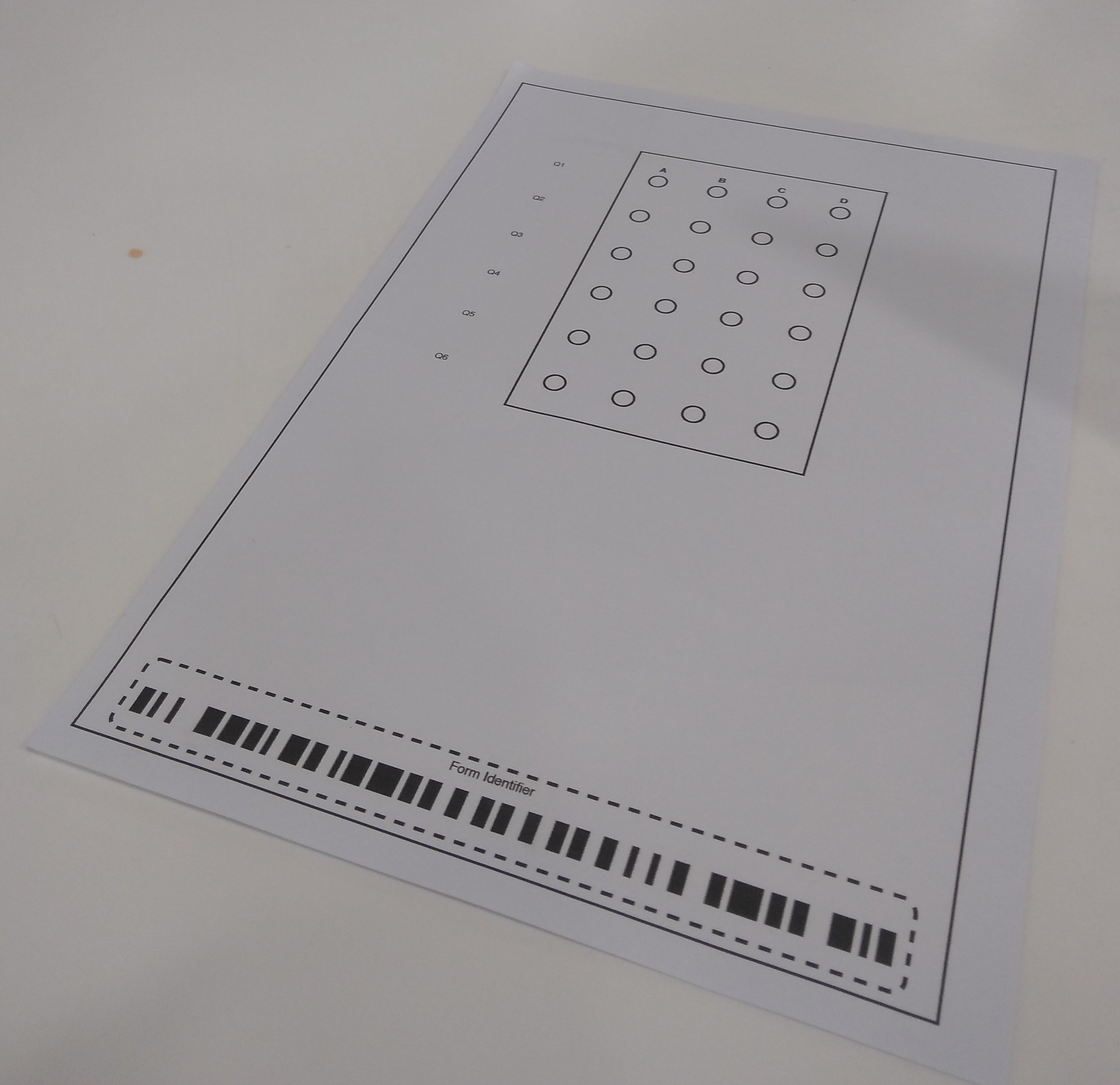 How to find a proper bounding box around the document via OpenCV code.
Any help will be much appreciated.
(The document is taken from the camera in any angle and any coloured background.)
How to find a proper bounding box around the document via OpenCV code.
Any help will be much appreciated.
(The document is taken from the camera in any angle and any coloured background.)