I've already followed the method to deactivate automatic screen lock as explained in this article. However, when the screen turns off and I shake the mouse or press a key to wake it up, I'm still greeted with the lock screen (pictured below).
How can I disable entirely the Gnome lock screen, so that when I wake up the screen, it shows my desktop/apps and not this useless lock screen?
Please note that, unlike this question, I still want the screen to turn off after a period of inactivity, but I don't want the lock screen to show up when I wake the screen up.

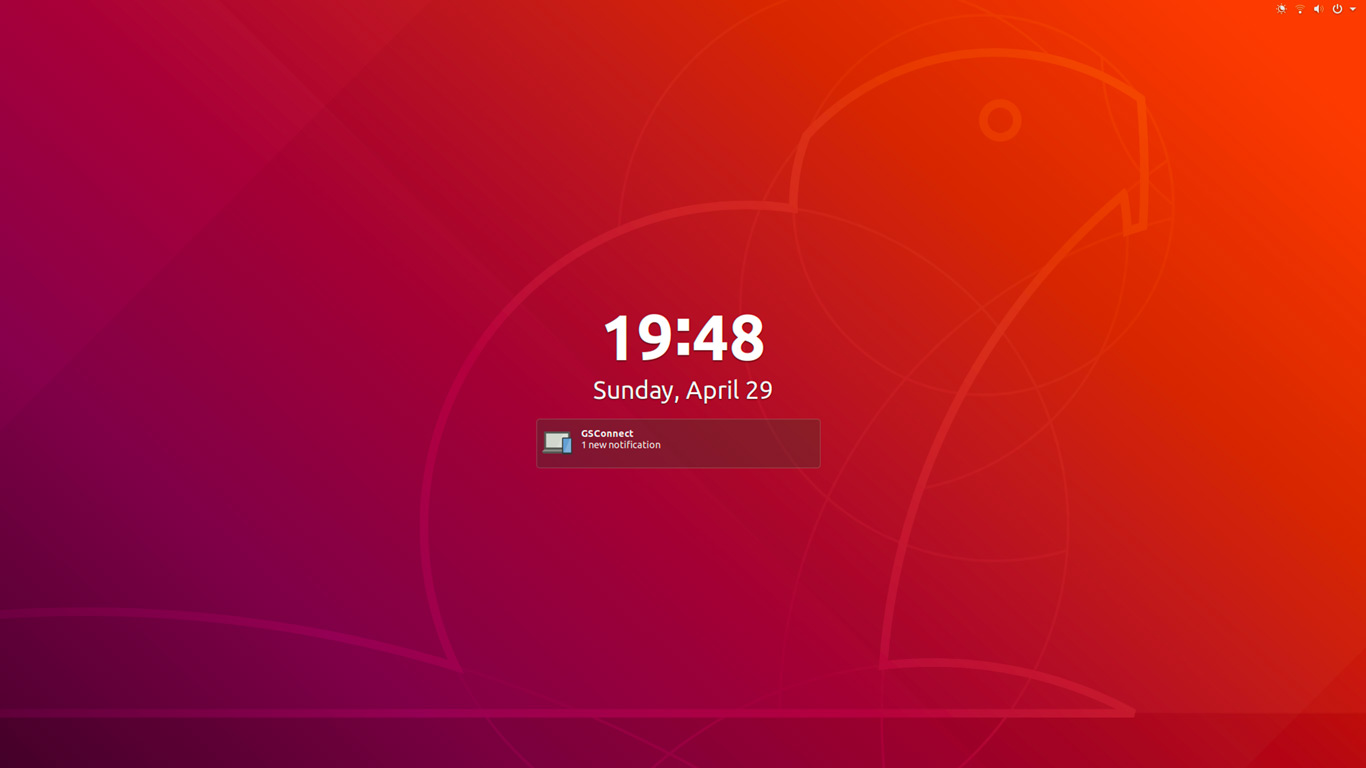
Settings > Privacy > Screen Lock. It doesn't work. – Homiletic