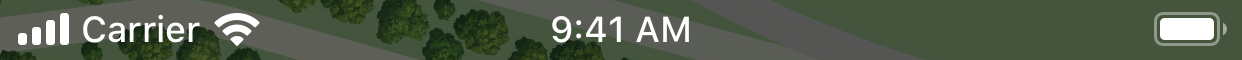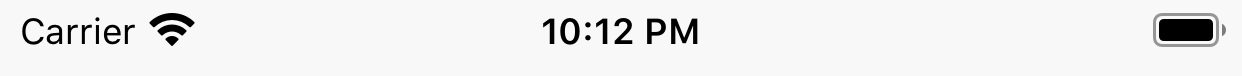As of iOS 13, SimulatorStatusMagic no longer works, but happily Apple have provided a first-party solution through simctl status_bar.
However I can't find any way to remove or change the "Carrier" text:
Setting --cellularMode notSupported removes it, but it also removes the cellular bars.
Is there any way to reproduce the previous functionality of SimulatorStatusMagic and remove or change just the carrier name?
Edit: Xcode 11.4 includes a new parameter to set the operator name, though it doesn't seem to work. The documentation provides the following:
--operatorName <string>
Set the cellular operator/carrier name. Use '' for the empty string.