I have a project developed with .NET Core and C#, running on Docker, that has to call a few functions on a DLL developed with C++. The problem is: when I run my project without Docker, on Windows using Visual Code, the code runs smoothly, but when I run on Docker, on a Linux container, the code throws an error when trying to execute the DLL function.
I already tried copying the .dll file to the /lib folder, changing it to the parent folder of the project and none of that worked. I started to doubt that the problem is that the file is not found and, by doing some research, I saw that it could be related to the file permissions, so I ran chmod a+wrx on the .dll file, also no success.
This is my Dockerfile configuration:
FROM mcr.microsoft.com/dotnet/core/aspnet:2.2 AS base
WORKDIR /app
EXPOSE 80
RUN apt-get update \
&& apt-get install -y --allow-unauthenticated \
libc6-dev \
libgdiplus \
libx11-dev \
&& rm -rf /var/lib/apt/lists/*
RUN apt-get update \
&& apt-get install -y poppler-utils
FROM mcr.microsoft.com/dotnet/core/sdk:2.2 AS build-env
WORKDIR /app
COPY . .
RUN dotnet restore --configfile Nuget.config -nowarn:msb3202,nu1503
RUN dotnet publish -c Release -o ./out
FROM base AS final
WORKDIR /app
COPY --from=build-env /app/out .
ENTRYPOINT ["dotnet", "MdeGateway.dll"]
This is the code that tries to access the DLL function:
[DllImport("MyDll.dll")]
private static extern int dllfunction(Int32 argc, IntPtr[] argv);
public static void CallDll(string[] args)
{
IntPtr[] argv = ArrayToArgs(args);
dllfunction(args.Length, argv);
FreeMemory(args, argv);
}
The error occurs when the line 'dllfunction(args.Length, argv);' is executed.
The exact message is:
"Unable to load shared library 'MyDll.dll' or one of its dependencies. In order to help diagnose loading problems, consider setting the LD_DEBUG environment variable: libMyDll.dll: cannot open shared object file: No such file or directory"
Also, if someone can teach me how to set the LD_DEBUG environment variable I would appreciate it.

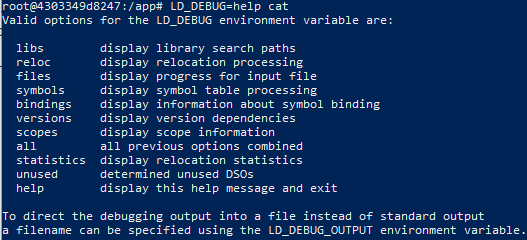
docker runstep via-e "LD_DEBUG=true"(no idea iftrueis the right value), or viaENV LD_DEBUG=truein thedockerfile. vsupalov.com/docker-arg-env-variable-guide/#setting-env-values – Pleadingwarning: debug option true' unknown;when addingENV LD_DEBUG=trueto my dockerfile, so true is not a valid value for this variable. Added an answer below addressing setting valid values toLD_DEBUG. – Emmett