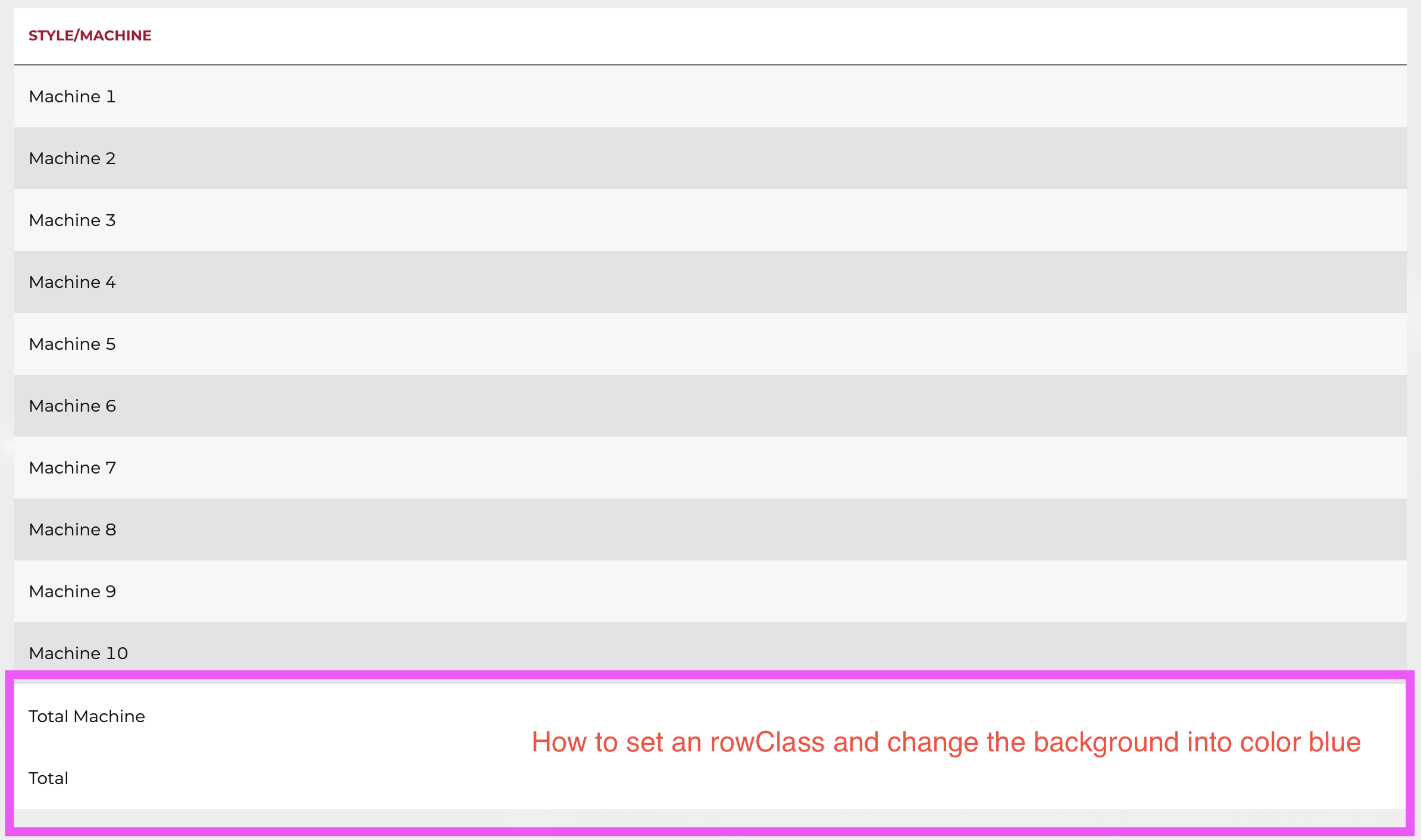How to add background in pinnedBottomRowData the entire bottom Row
here's the code
list.component.ts
columnDefs = new Array();
rowData = new Array();
pinnedBottomRowData: any;
ngOnInit() {
this.columnDefs = [
{
'headerName': 'Style/Machine',
'field': 'total',
}
];
for (let i = 1; i < 30; i++) {
this.rowData.push(
{
'total': 'Machine ' + i
}
);
}
this.pinnedBottomRowData = this.createData(1);
}
createData(count: number) {
const result = [];
for (let i = 0; i < count; i++) {
result.push({
total: 'Total Machine'
},
{
total: 'Total',
});
}
return result;
}