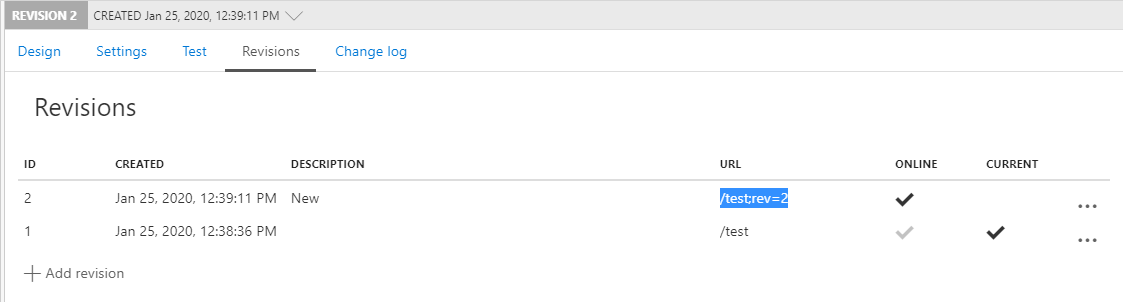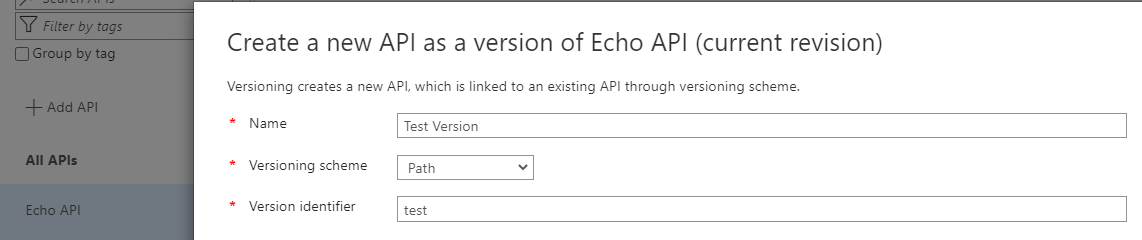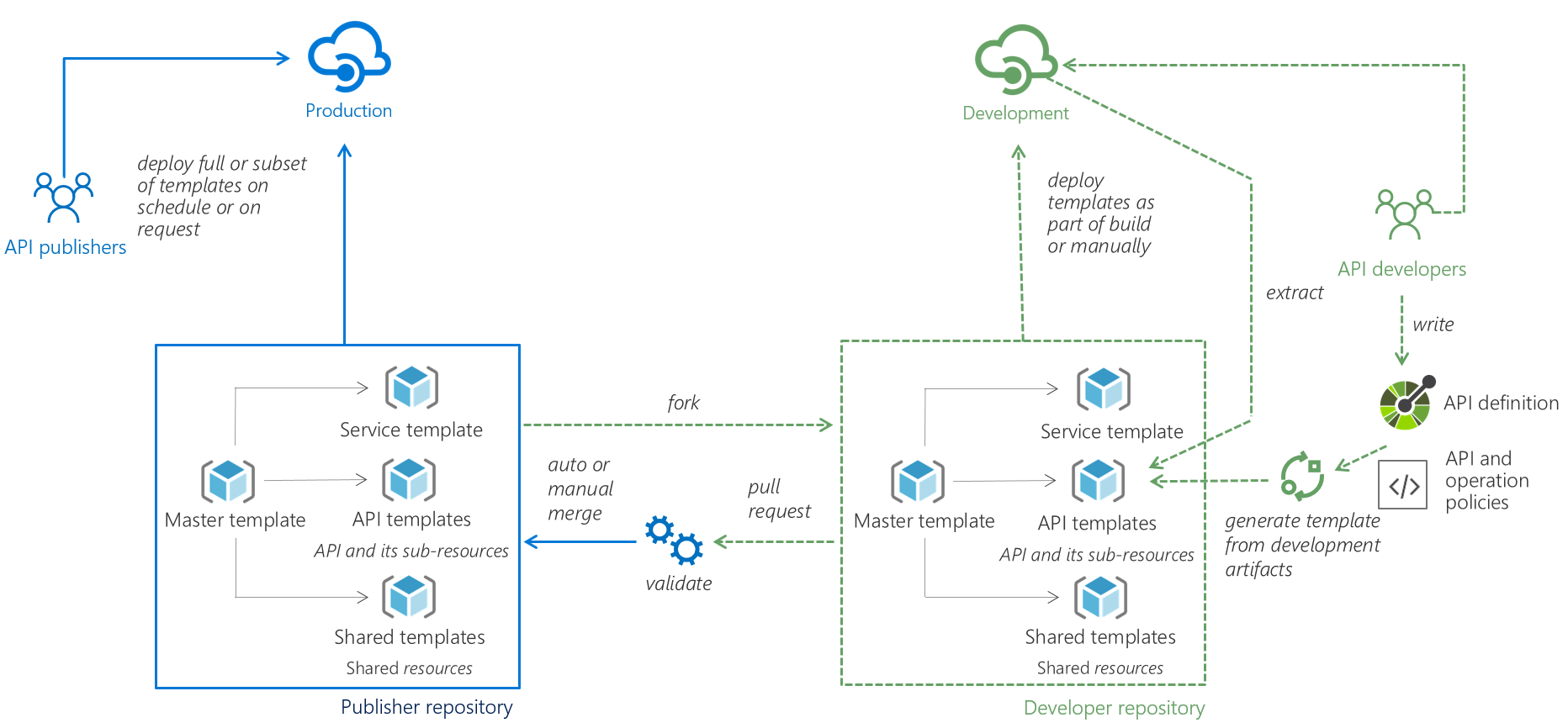I am developing an application using microservice-based architecture. I Know that on Azure API management we can register our APIs. Now the problem I am facing is that my micro-services(development and production ) are deployed on AKS(Azure Kubernetes Service) and both have different IP Addresses as provided by the AKS. How do I differentiate between the two environments so that my front end team has two separate URLs for development and production? The base URI of the API Gateway on azure is pre-configured and cannot be changed, how do I get two URLs?
My main concern is do I need to create two instances of Azure API Management Service?