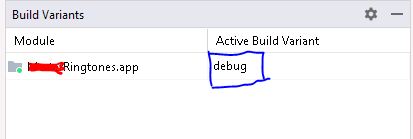Firebase: Couldn't find registrable Android clients in project.
When i select release build type, android studio tell me "Firebase: Couldn't find registrable Android clients in project."
But debug type is ok.
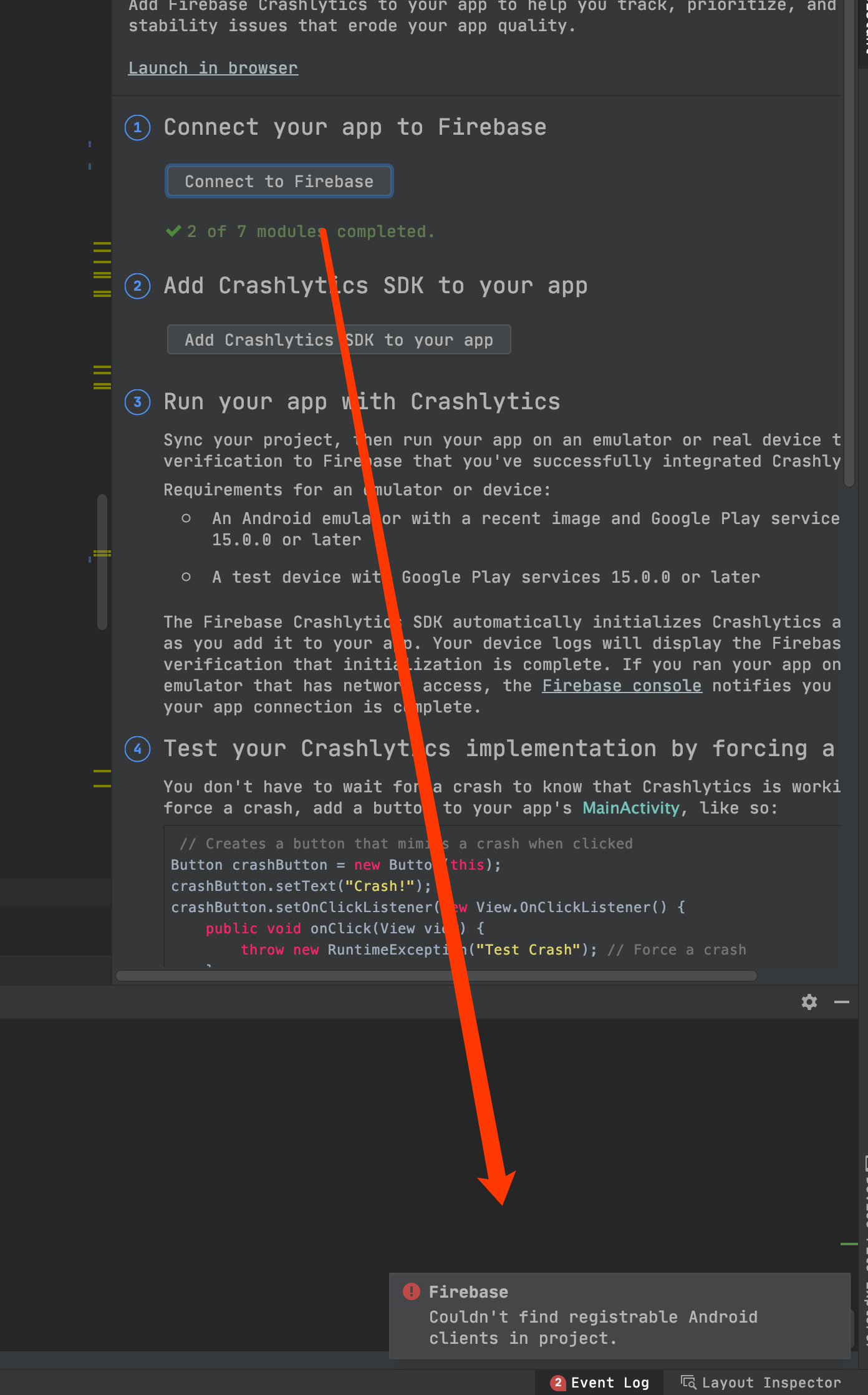
Firebase: Couldn't find registrable Android clients in project
Asked Answered
Have you found the solution? If yes, please share as an answer. –
Leatriceleave
For me, I just need to do the connection in DEBUG the first time to create the json file. The crashlytics will still work in RELEASE mode. –
Skepful
Thanks to Angel Koh. This issue came when I kept the build variant as 'Release'. I switched it to 'Debug' and was able to connect to Firebase with that.
Try to download google-services.json from firebase project under firebase console and keep at app directory (app level). If you have not created firebase project under firebase console, then go to firebase.google.com -> login -> go to console -> create new project (follow https://firebase.google.com/docs/android/setup) -> download google-services.json -> save at app directory (app level) you can follow android studio assistant firebase steps or https://firebase.google.com/docs/android/setup
© 2022 - 2024 — McMap. All rights reserved.