I would like to get the text inside this data structure that is outputted via GPT3 OpenAI. I'm using Python. When I print the object I get:
<OpenAIObject text_completion id=cmpl-6F7ScZDu2UKKJGPXTiTPNKgfrikZ at 0x7f7648cacef0> JSON: {
"choices": [
{
"finish_reason": "stop",
"index": 0,
"logprobs": null,
"text": "\nWhat was Malcolm X's original name?\nMalcolm X's original name was Malcolm Little.\n\nWhere was Malcolm X born?\nMalcolm X was born in Omaha, Nebraska.\n\nWhat was the profession of Malcolm X's father?\nMalcolm X's father was a Baptist minister.\n\nWhat did Malcolm X do after he stopped attending school?\nMalcolm X became involved in petty criminal activities."
}
],
"created": 1669061618,
"id": "cmpl-6F7ScZDu2gJJHKZSPXTiTPNKgfrikZ",
"model": "text-davinci-002",
"object": "text_completion",
"usage": {
"completion_tokens": 86,
"prompt_tokens": 1200,
"total_tokens": 1286
}
}
How do I get the 'text' component of this? For example, if this object is called: qa ... I can output
qa['choices']
And I get the same items as above... but adding a .text or ['text'] to this does not do it, and gets an error.
But not sure how to isolate the 'text' I've read the docs, but cannot find this... https://beta.openai.com/docs/api-reference/files/delete?lang=python

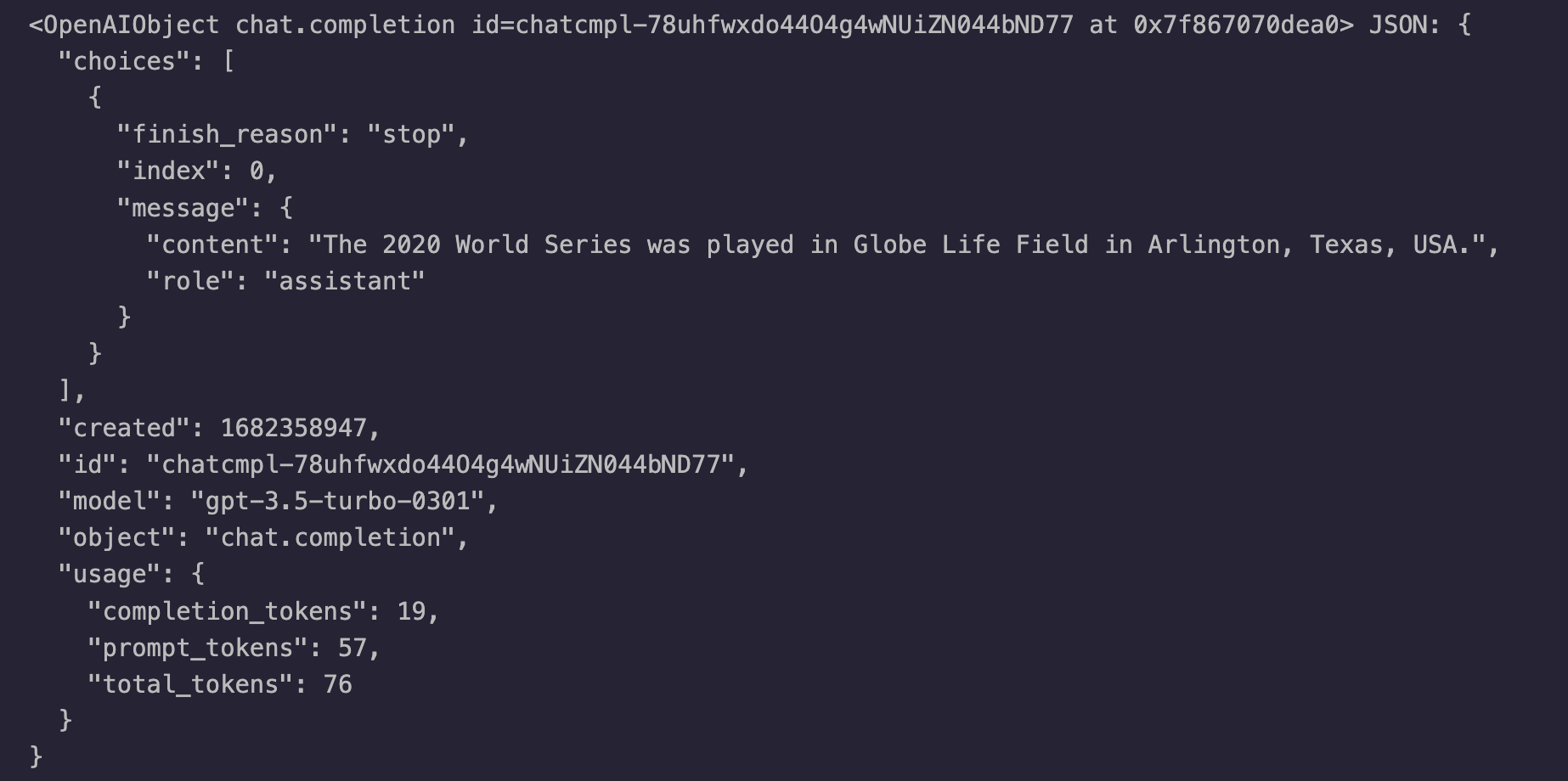
choicesare a list of objects, and attributes can be accesses via dot notation. This is also the example in the docs: github.com/openai/openai-python#chat-completions – Gruver