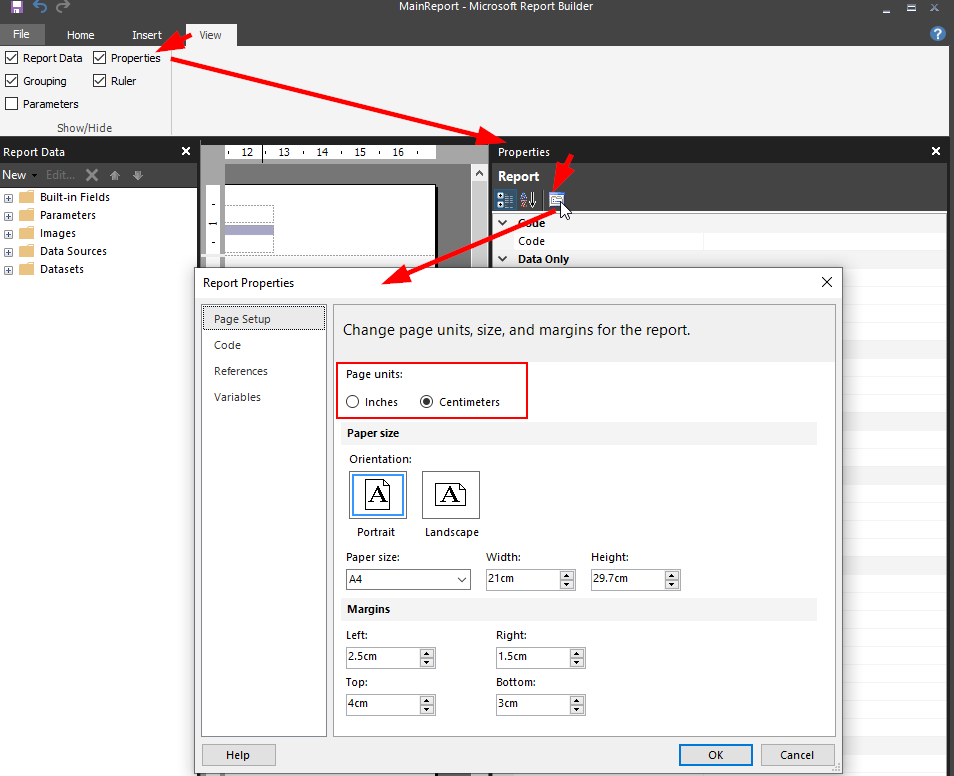A simple (I hope) question, I'm using Visual Studio, I create a new report in SQL Server Business Intelligence Development Studio. In layout view the ruler is in inches, I would like to change it to centimetres.
Update 1
Changing the regional settings worked.
Is it not possible to do this without changing the regional settings? I would have hoped this would be a setting within Visual Studio.