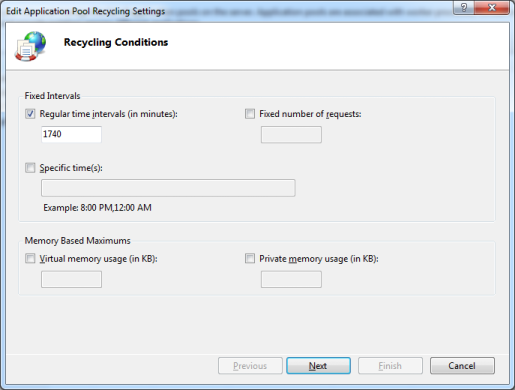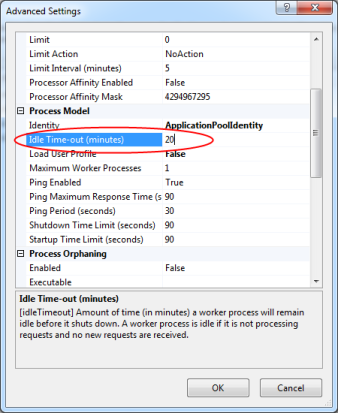I know that the event handler for this event is called when the application pool is recycled by IIS, but when does that happen? What about if using the built-in Visual Studio server (Cassini)? If I kill the server process, would Application_End be fired?
UPDATE: I know about web.config and BIN folder changes. I'm interested in the case of shutting down the pool after the application has been idle for a period of time without touching anything.