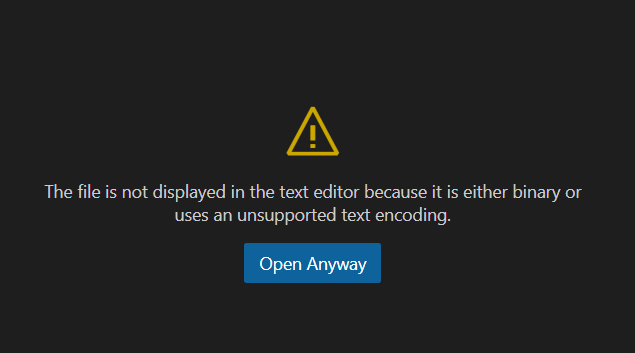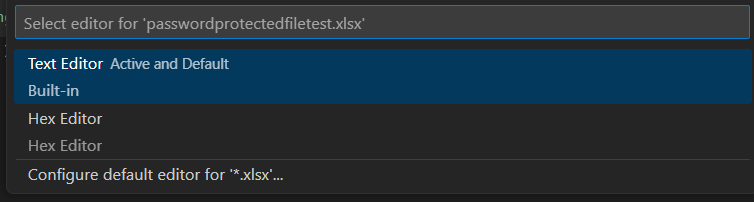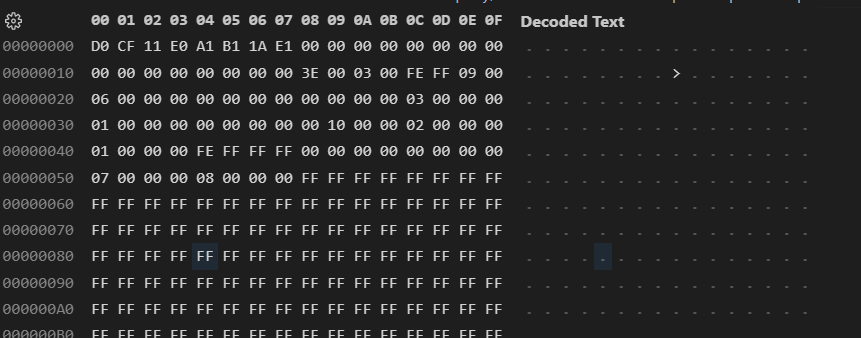I have a bin file holding all my instruction cache and data cache for my Verilog project, and I want to see it as the Notepad++ hex editor shows its meaning, hex representation view. Is there a way to configure this?
Or maybe an extension that provides this functionality?