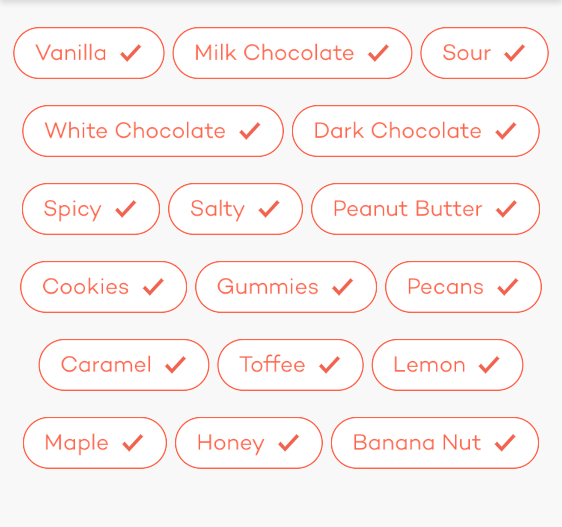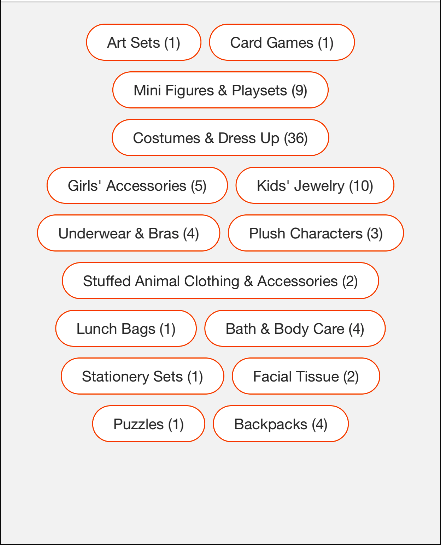I have a tag bar in my app which uses an UICollectionView & UICollectionViewFlowLayout, with one row of cells center aligned.
To get the correct indent, you subtract the total width of all the cells (including spacing) from the width of your UICollectionView, and divide by two.
[........Collection View.........]
[..Cell..][..Cell..]
[____indent___] / 2
=
[_____][..Cell..][..Cell..][_____]
The problem is this function -
- (UIEdgeInsets)collectionView:(UICollectionView *)collectionView layout:(UICollectionViewLayout*)collectionViewLayout insetForSectionAtIndex:(NSInteger)section;
is called before...
- (UICollectionViewCell *)collectionView:(UICollectionView *)collectionView cellForItemAtIndexPath:(NSIndexPath *)indexPath;
...so you can't iterate over your cells to determine the total width.
Instead you need to calculate the width of each cell again, in my case I use [NSString sizeWithFont: ... ] as my cell widths are determined by the UILabel itself.
- (UIEdgeInsets)collectionView:(UICollectionView *)collectionView layout:(UICollectionViewLayout*)collectionViewLayout insetForSectionAtIndex:(NSInteger)section
{
CGFloat rightEdge = 0;
CGFloat interItemSpacing = [(UICollectionViewFlowLayout*)collectionViewLayout minimumInteritemSpacing];
for(NSString * tag in _tags)
rightEdge += [tag sizeWithFont:[UIFont systemFontOfSize:14]].width+interItemSpacing;
// To center the inter spacing too
rightEdge -= interSpacing/2;
// Calculate the inset
CGFloat inset = collectionView.frame.size.width-rightEdge;
// Only center align if the inset is greater than 0
// That means that the total width of the cells is less than the width of the collection view and need to be aligned to the center.
// Otherwise let them align left with no indent.
if(inset > 0)
return UIEdgeInsetsMake(0, inset/2, 0, 0);
else
return UIEdgeInsetsMake(0, 0, 0, 0);
}