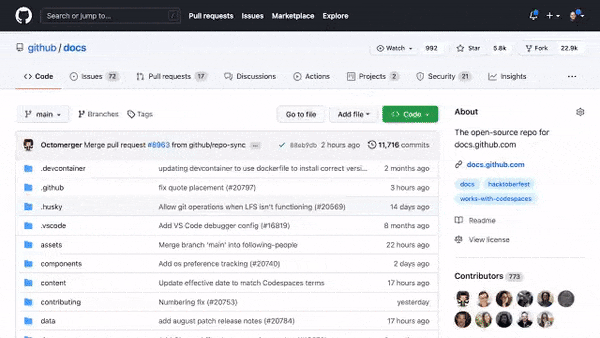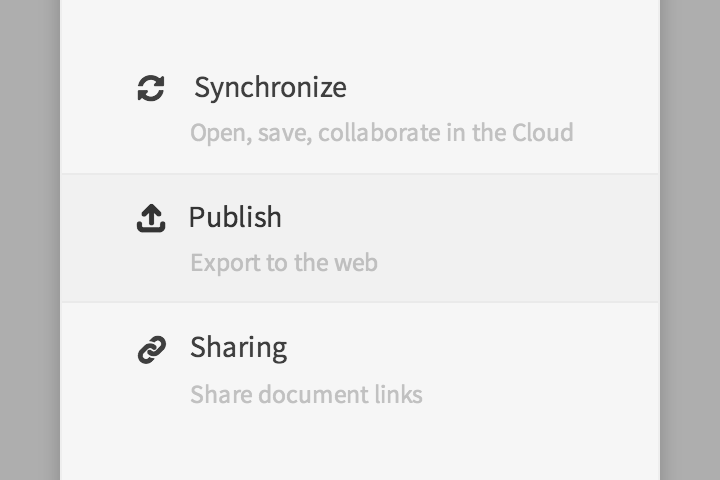I want to use editor in browser and save in github without server. Just like text editor in github/bitbucket could new file and save it
I want to know are there any REST api of this 2 services to easily commit file like that
Or a git library in js that could work without the need to pull all files in to our machine
edit:
After 2018 both service already expose their API. This question is outdated