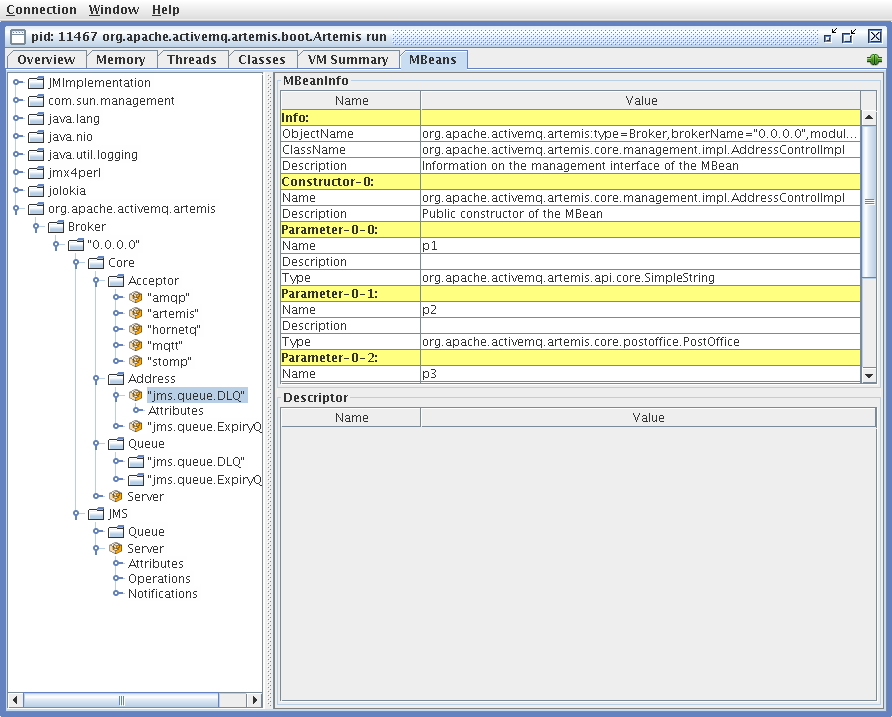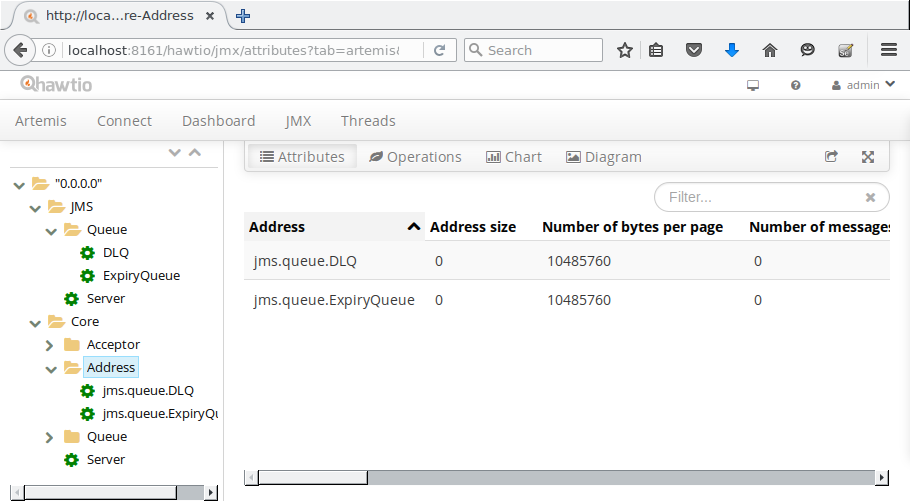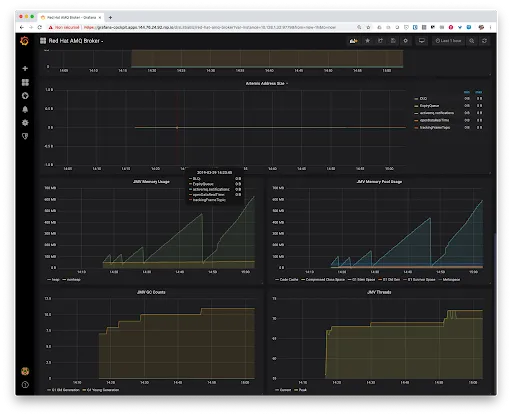I'm doing some testing with RabbitMQ, ActiveMQ "Classic" and ActiveMQ Artemis in a Windows .NET environment. RabbitMQ and ActiveMQ "Classic" ship with a web interface where you can see information about your broker, queues, messages etc., but ActiveMQ Artemis does not. I really want to be able to monitor my ActiveMQ Artemis broker in a web interface or at the very least with some cmd/PowerShell commands.
I've read on this page about some third-party tools that can be used to monitor an ActiveMQ instance and I assumed that it also applied to Artemis. Unfortunately, I have not been able to get these third-party tools to work. Some of them don't seem to work well on Windows and some are old/inactive.
My clients are communicating with the brokers through NMS (.NET Messaging API) in C#. If anyone has been able to monitor their Artemis broker, especially on a Windows machine, please let me know how you did it!
EDIT:
I have managed to communicate with the Jolokia REST API now. With a GET request to:
http://username:password@localhost:8161/jolokia/read/org.apache.activemq.artemis:*
I am able to see a bunch of information about my queues such as messages added and consumed. This is nice information that will help me but I would like information about current memory usage and disk usage.