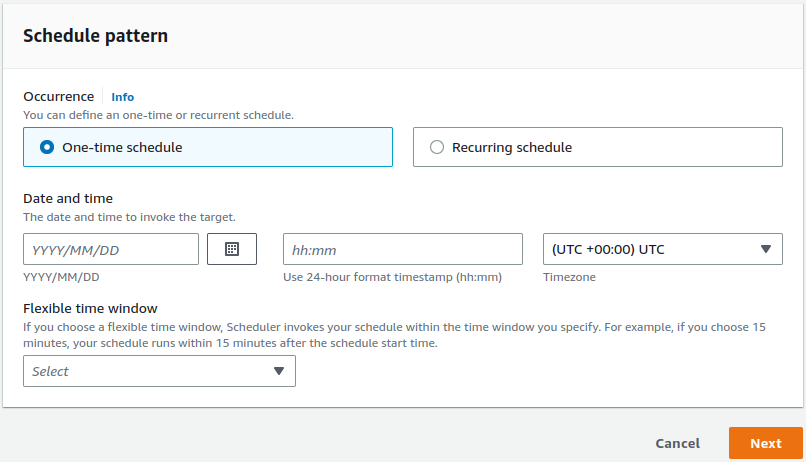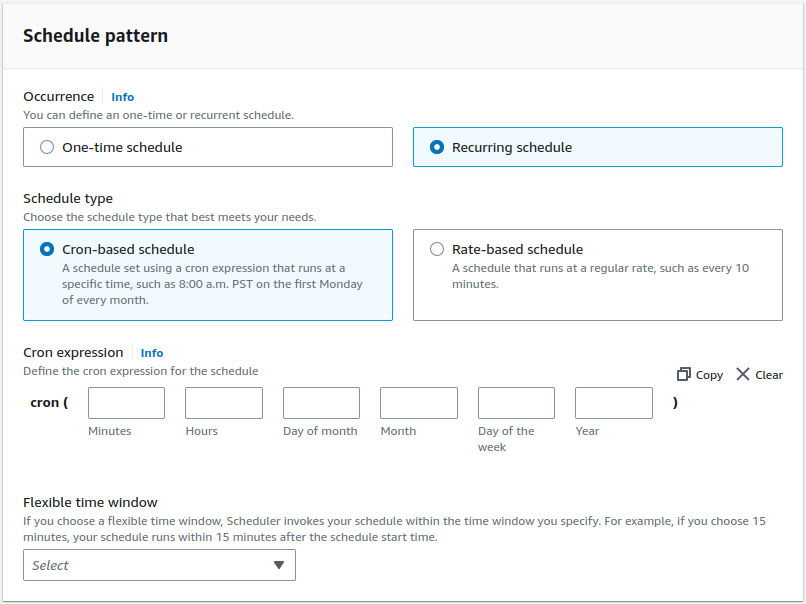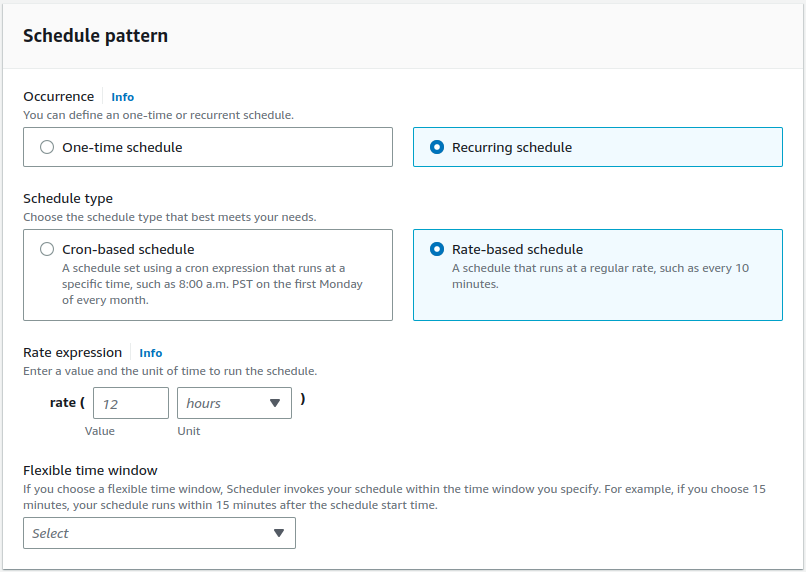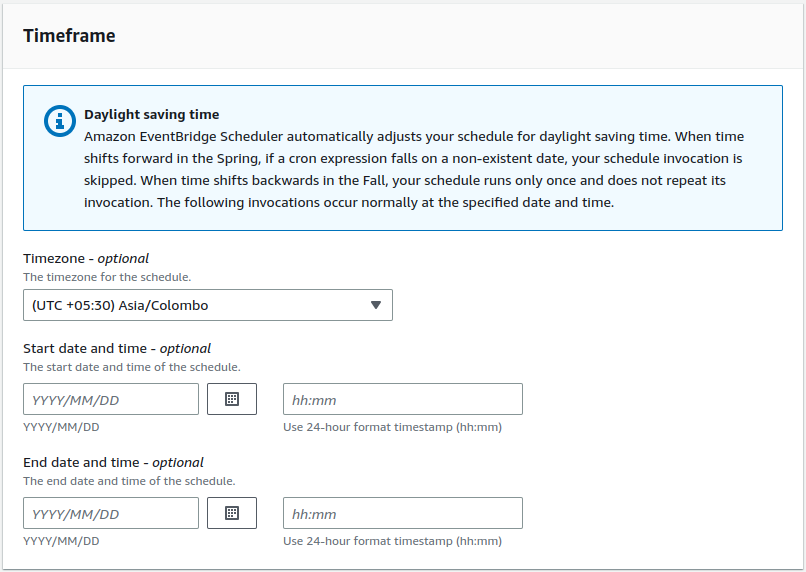We are developing a serverless application on AWS. Currently, we have a use case in which we want a user to be able to create configurations for schedules to send them daily, weekly or monthly reports at a specific time on the day on which the report will be sent. We have multiple users, and each user can have multiple report schedule configurations.
I want to know, What is the best architecture for this feature on a serverless application on AWS?
My initial thoughts were to make a table in DB that holds the details of the schedules for each user and make an event rule which runs every minute to trigger a lambda function which checks this table and see if there are any jobs at this time to be triggered or not. and if there is any schedule at this time, it will send the report. But my leader had a concern for this solution as this solution is hitting the DB recurrently and this is a load on DB (we are using aurora MySQL).