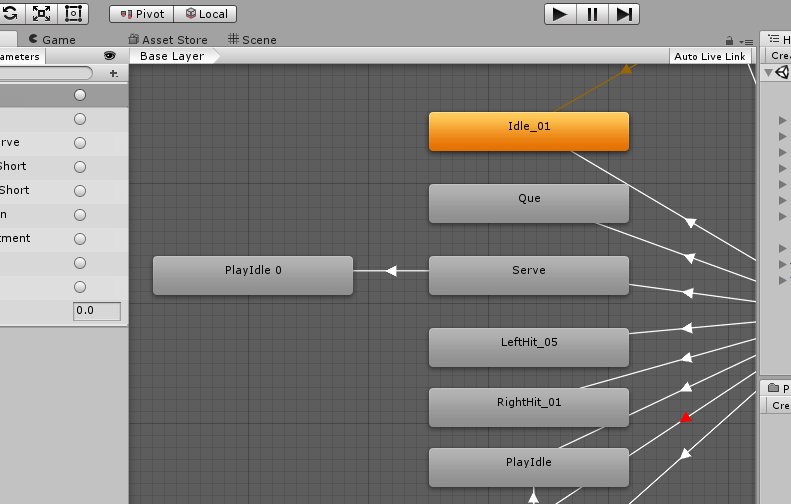I cannot find any scrolling options in animator window. There are no scrollbars in animator window and I cannot find any other option for scrolling in animator window, so when I add more states it is hard to select as content cannot fit in window. See the screenshot reference. So is there any shortcut key like holding shift and move cursor? Please if any one know tell me how do I pan animator window?
How to pan animator window in unity?
Asked Answered
Currently you cannot zoom in/out in unity animator window.
However, you can move the view around by holding alt+click or mouse wheel click and then move your mouse.
Questions says pan not zoom. See Eldy's answer. –
Cavendish
@Cornela is having hard time selecting states/transitions because lots of states cannot fit in the animator window. Problem could've solved if unity provided zoom in/out functionality. That is why I cleared that. –
Piste
Always a pleasure helping people. :) –
Piste
You need to hold the scroll button and move your mouse.
You can right-click on the grid to create a new state nodes. Use the middle mouse button or Alt/Option drag to pan the view around. Click to select state nodes to edit them, and click & drag state nodes to rearrange the layout of your state machine.
© 2022 - 2024 — McMap. All rights reserved.