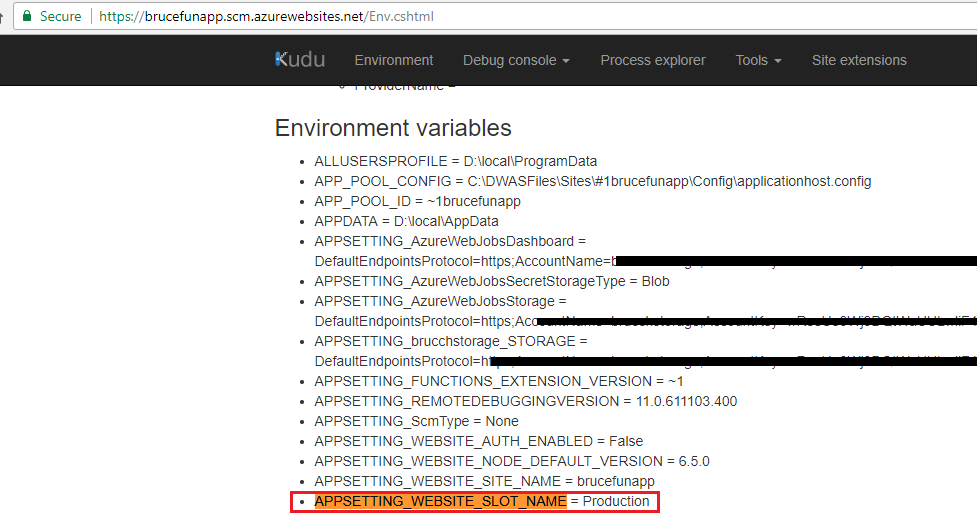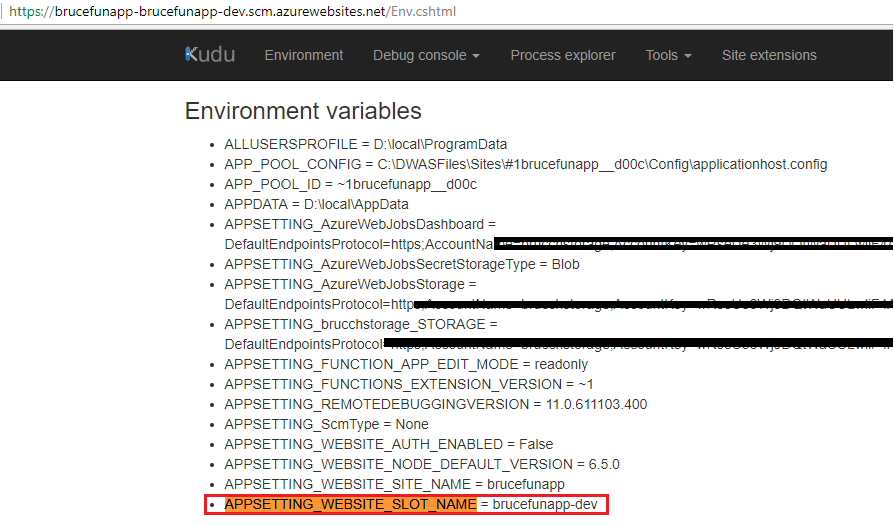Can a function know if it's running in a slot?
Per my understanding, you could check the APPSETTING_WEBSITE_SLOT_NAME environment variable in your code, and the value would be Production when your function is under production while the value would be the slot name when your function is under a slot as follows:
![enter image description here]()
![enter image description here]()
For C#, you could leverage the following code for retrieving this variable:
System.Environment.GetEnvironmentVariable("APPSETTING_WEBSITE_SLOT_NAME", EnvironmentVariableTarget.Process);
Additionally, for F# you could refer to here, for JavaScript you could refer to here.